Unity Products:Amplify Occlusion/Tutorials/In-depth Tutorial and Unity Products:Amplify Shader Editor/ACos: Difference between pages
(Difference between pages)
AmplifyWiki (talk | contribs) m (1 revision imported) |
AmplifyWiki (talk | contribs) m (1 revision imported) |
||
| Line 1: | Line 1: | ||
[[Unity_Products:Amplify_Shader_Editor/Nodes | Back to Node List]] | |||
| | |||
== ACos Node == | |||
[[Category: | The ACos node outputs the arccosine in radians of the value specified on its [[#paramInput|Input]]. The result value will be in the range [0,π] assuming that the input value is in the [-1,1] range. | ||
ACos on multi-channel data types generates an output of the same type with the operator applied per-channel. | |||
<img class="responsive-img" src="http://wiki.amplify.pt/images/NodeDetail/ACosGraphicNode.png"> | |||
{| class="wikitable" style="width: 100%;" | |||
|- | |||
! style="width: 10%;" | Node Parameter !! Description !! style="width: 10%;" | Default Value | |||
|- style="background: #e5e5e5;" | | |||
| id="paramInput" | Input | |||
| Value to be used on the ''Arccosine'' calculation. Only visible if the respective input port is not connected. | |||
| 0 | |||
|} | |||
{| class="wikitable" style="width: 100%;" | |||
|- | |||
! style="width: 10%;" | Input Port !! Description !! style="width: 10%;" | Type | |||
|- | |||
| ''Input'' | |||
| Value to be used on the ''Arccosine'' calculation. | |||
| Float <sup id="ref1">[[#anchor|[1]]]</sup> | |||
|} | |||
---- | |||
# <span id="anchor1">'''[[#ref1|^]]'''</span> Port automatically adapts to all connection types except Matrices and [[Unity Products:Amplify Shader Editor/Texture Object|Sampler]] types. | |||
[[Unity_Products:Amplify_Shader_Editor/Nodes | Back to Node List]] | |||
[[Category:Nodes]][[Category:Trigonometry Operators]] | |||
Latest revision as of 00:05, 2 December 2023
ACos Node
The ACos node outputs the arccosine in radians of the value specified on its Input. The result value will be in the range [0,π] assuming that the input value is in the [-1,1] range.
ACos on multi-channel data types generates an output of the same type with the operator applied per-channel.
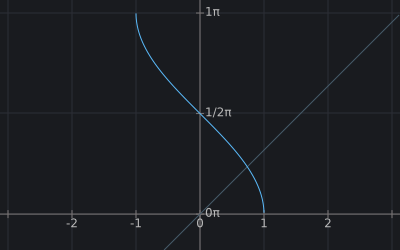
| Node Parameter | Description | Default Value |
|---|---|---|
| Input | Value to be used on the Arccosine calculation. Only visible if the respective input port is not connected. | 0 |
| Input Port | Description | Type |
|---|---|---|
| Input | Value to be used on the Arccosine calculation. | Float [1] |