Unity Products:Amplify Shader Editor/ATan2 and Unity Products:Amplify Shader Editor/Abs: Difference between pages
(Difference between pages)
ampwiki>Amplify RnD Rick |
ampwiki>Amplify Borba No edit summary |
||
| Line 1: | Line 1: | ||
[[Unity_Products:Amplify_Shader_Editor/Nodes | Back to Node List]] | [[Unity_Products:Amplify_Shader_Editor/Nodes | Back to Node List]] | ||
== Abs Node == | |||
The Abs Node provides the absolute value of a scalar or of the individual components of vectors. In practice it means removing any negative sign of a value, leaving only the ''absolute'' value. | |||
== | <img class="responsive-img" src="http://wiki.amplify.pt/images/NodeDetail/AbsGraphicNode.png"> | ||
<img class="responsive-img" src="http://wiki.amplify.pt/images/NodeDetail/AbsNode.gif"> | |||
<img class="responsive-img" src="http://wiki.amplify.pt/images/NodeDetail/ | |||
{| class="wikitable" style="width: 100%;" | {| class="wikitable" style="width: 100%;" | ||
| Line 24: | Line 11: | ||
! style="width: 10%;" | Node Parameter !! Description !! style="width: 10%;" | Default Value | ! style="width: 10%;" | Node Parameter !! Description !! style="width: 10%;" | Default Value | ||
|- style="background: #e5e5e5;" | | |- style="background: #e5e5e5;" | | ||
| id=" | | id="paramInput" | Input | ||
| | | Value to be used in the ''Abs'' calculation. Only visible if the respective input port is not connected. | ||
| 0 | | 0 | ||
|} | |} | ||
{| class="wikitable" style="width: 100%;" | {| class="wikitable" style="width: 100%;" | ||
| Line 38: | Line 20: | ||
! style="width: 10%;" | Input Port !! Description !! style="width: 10%;" | Type | ! style="width: 10%;" | Input Port !! Description !! style="width: 10%;" | Type | ||
|- | |- | ||
| | | ''Input'' | ||
| | | Value to be used in the ''Abs'' calculation. | ||
| Float <sup id="ref1">[[#anchor|[1]]]</sup> | | Float <sup id="ref1">[[#anchor|[1]]]</sup> | ||
|} | |} | ||
---- | ---- | ||
# <span id="anchor1">'''[[#ref1|^]]'''</span> Port automatically adapts to all connection types except | # <span id="anchor1">'''[[#ref1|^]]'''</span> Port automatically adapts to all connection types except [[Unity Products:Amplify Shader Editor/Texture Object|Sampler]] types. | ||
---- | |||
{| style="width: 100%; horizontal-align: right;" | |||
| | |||
Math Operators - Sign and Absolute | |||
|{{#evt: | |||
service=youtube | |||
|id=https://youtu.be/zK7hqx2kdJg | |||
|alignment=right | |||
}} | |||
|} | |||
[[Unity_Products:Amplify_Shader_Editor/Nodes | Back to Node List]] | [[Unity_Products:Amplify_Shader_Editor/Nodes | Back to Node List]] | ||
[[Category:Nodes]][[Category:Math Operators]] | [[Category:Nodes]][[Category:Math Operators]] | ||
Revision as of 12:24, 5 February 2018
Abs Node
The Abs Node provides the absolute value of a scalar or of the individual components of vectors. In practice it means removing any negative sign of a value, leaving only the absolute value.
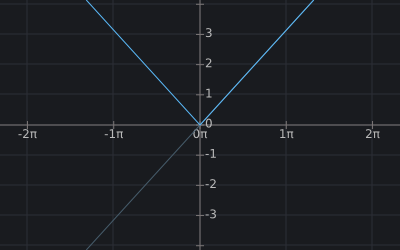
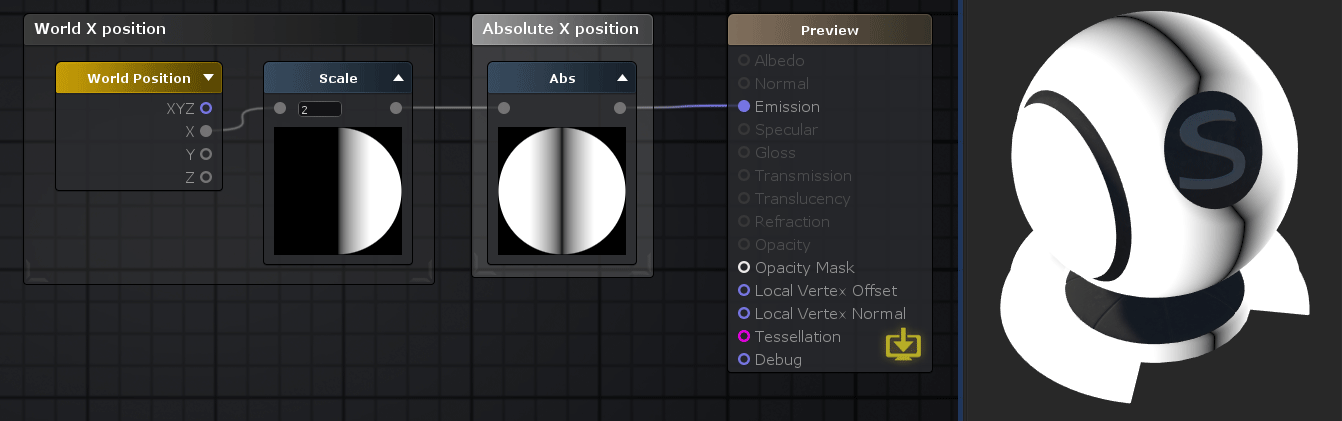
| Node Parameter | Description | Default Value |
|---|---|---|
| Input | Value to be used in the Abs calculation. Only visible if the respective input port is not connected. | 0 |
| Input Port | Description | Type |
|---|---|---|
| Input | Value to be used in the Abs calculation. | Float [1] |
|
Math Operators - Sign and Absolute |