Unity Products:Amplify Shader Editor/Append and Unity Products:Amplify Shader Editor/Billboard: Difference between pages
AmplifyWiki (talk | contribs) m (1 revision imported) |
ampwiki>Amplify RnD Rick No edit summary |
||
| Line 1: | Line 1: | ||
[[Unity_Products:Amplify_Shader_Editor/Nodes | Back to Node List]] | [[Unity_Products:Amplify_Shader_Editor/Nodes | Back to Node List]] | ||
== | == Billboard Node == | ||
The | The Billboard node will rotate vertex data ( position + normal ) to align object's axis to current camera. | ||
<br/> | <br/>This node is a bit different from all others as it injects the necessary code into the vertex body and writes directly on the vertex position and normal. It outputs a value of 0 so it can be connected directly to a vertex port ( only if that port is a relative vertex offset ) or it can be used in an [[Unity_Products:Amplify_Shader_Editor/Add|Add]] node so further vertex operations can be placed. | ||
<br/>Billboards can be set through its [[#paramType|Type]] either as '''Cylindrical''' where only the object '''X''' and '''Z''' axis are aligned with the camera ( useful when rendering trees ) or as '''Spherical''' where all axis are aligned. | |||
<br/>Also, through the [[#paraIgnoreRotation|Ignore Rotation]] parameter an object's initial rotation can be either completely ignored and overridden, or it can be used as a delta rotation over the billboard final calculations. | |||
'''NOTE:''' | '''NOTE:''' Billboard node should only be connected to vertex ports. | ||
<img class="responsive-img" src="http://wiki.amplify.pt/images/NodeDetail/ | <img class="responsive-img" src="http://wiki.amplify.pt/images/NodeDetail/BillboardNode.jpg"> | ||
<br/><font size="1">Nodes used: | <br/><font size="1">Nodes used: | ||
[[Unity_Products:Amplify_Shader_Editor/ | [[Unity_Products:Amplify_Shader_Editor/Texture_Sample|Texture Sample]], | ||
[[Unity_Products:Amplify_Shader_Editor/Billboard|Billboard]], | |||
[[Unity_Products:Amplify_Shader_Editor/Vertex_Position|Vertex Position]], | [[Unity_Products:Amplify_Shader_Editor/Vertex_Position|Vertex Position]], | ||
[[Unity_Products:Amplify_Shader_Editor/ | [[Unity_Products:Amplify_Shader_Editor/Scale|Scale]], | ||
[[Unity_Products:Amplify_Shader_Editor/ | [[Unity_Products:Amplify_Shader_Editor/Add|Add]] | ||
</font> | </font> | ||
| Line 24: | Line 23: | ||
! style="width: 10%;" | Node Parameter !! Description !! style="width: 10%;" | Default Value | ! style="width: 10%;" | Node Parameter !! Description !! style="width: 10%;" | Default Value | ||
|- | |- | ||
| id=" | | id="paramType" | Type | ||
| Defines | | Defines which of the object's axis should be aligned with the camera | ||
* '''Cylindrical:''' Only aligns object x and Z axis with camera | |||
* ''' | * '''Spherical:''' Completely aligns object axis with camera | ||
* ''' | | Cylindrical | ||
|- | |||
| id="paramIgnoreRotation" | Ignore Rotation | |||
| | | If turned off, the object initial rotation will be used as a delta rotation on top of the billboard final calculated rotation. | ||
On the other way, if turned on the object initial rotation will be completely ignored and the final rotation will be only be set by the billboard result. | |||
| False | |||
|} | |} | ||
[[Unity_Products:Amplify_Shader_Editor/Nodes | Back to Node List]] | [[Unity_Products:Amplify_Shader_Editor/Nodes | Back to Node List]] | ||
[[Category:Nodes]][[Category: | [[Category:Nodes]][[Category:Miscellaneous]] | ||
Revision as of 15:26, 2 November 2017
Billboard Node
The Billboard node will rotate vertex data ( position + normal ) to align object's axis to current camera.
This node is a bit different from all others as it injects the necessary code into the vertex body and writes directly on the vertex position and normal. It outputs a value of 0 so it can be connected directly to a vertex port ( only if that port is a relative vertex offset ) or it can be used in an Add node so further vertex operations can be placed.
Billboards can be set through its Type either as Cylindrical where only the object X and Z axis are aligned with the camera ( useful when rendering trees ) or as Spherical where all axis are aligned.
Also, through the Ignore Rotation parameter an object's initial rotation can be either completely ignored and overridden, or it can be used as a delta rotation over the billboard final calculations.
NOTE: Billboard node should only be connected to vertex ports.
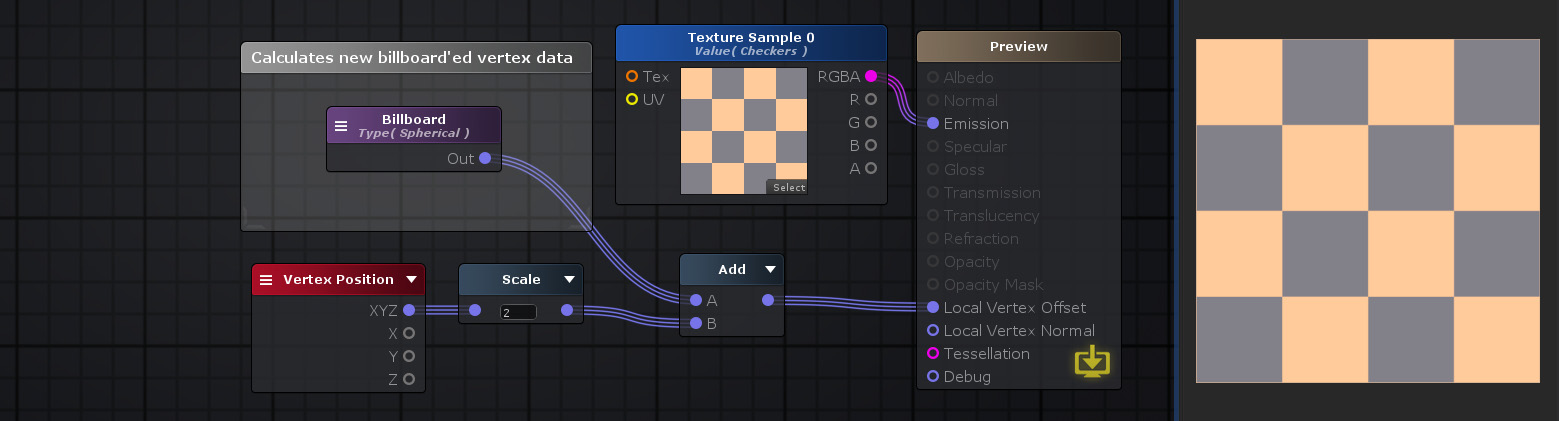
Nodes used:
Texture Sample,
Billboard,
Vertex Position,
Scale,
Add
| Node Parameter | Description | Default Value |
|---|---|---|
| Type | Defines which of the object's axis should be aligned with the camera
|
Cylindrical |
| Ignore Rotation | If turned off, the object initial rotation will be used as a delta rotation on top of the billboard final calculated rotation.
On the other way, if turned on the object initial rotation will be completely ignored and the final rotation will be only be set by the billboard result. |
False |