Unity Products:Amplify Shader Editor/Blend Normals and Unity Products:Amplify Shader Editor/Blend Operations: Difference between pages
(Difference between pages)
AmplifyWiki (talk | contribs) m (1 revision imported) |
ampwiki>Amplify RnD Rick No edit summary |
||
| Line 1: | Line 1: | ||
[[Unity_Products:Amplify_Shader_Editor/Nodes | Back to Node List]] | [[Unity_Products:Amplify_Shader_Editor/Nodes | Back to Node List]] | ||
== Blend Operations Node == | |||
<img class="responsive-img" src="http://wiki.amplify.pt/images/NodeDetail/ | The Blend Operations node outputs a blended result of its inputs according to the selected [[#paramBlendOp|Blend Op]] property similarly to layer blending operations normally found on image editing tools. | ||
<img class="responsive-img" src="http://wiki.amplify.pt/images/NodeDetail/BlendOpsNode.jpg"> | |||
<br/><font size="1">Nodes used: | <br/><font size="1">Nodes used: | ||
[[Unity_Products:Amplify_Shader_Editor/ | [[Unity_Products:Amplify_Shader_Editor/Blend_Operations|Blend Operations]] | ||
</font> | </font> | ||
| Line 16: | Line 13: | ||
|- | |- | ||
! style="width: 10%;" | Node Parameter !! Description !! style="width: 10%;" | Default Value | ! style="width: 10%;" | Node Parameter !! Description !! style="width: 10%;" | Default Value | ||
|- | |- | ||
| id=" | | id="paramBlendOp" | BlendOp | ||
| | | Blend operation to be applied between Source and Destiny inputs/layers | ||
| | * Color Burn | ||
|- | * Color Dodge | ||
| id=" | * Darken | ||
| | * Divide | ||
| | * Difference | ||
* Exclusion | |||
* Soft Light | |||
* Hard Light | |||
* Hard Mix | |||
* Lighten | |||
* Linear Burn | |||
* Linear Dodge | |||
* Linear Light | |||
* Multiply | |||
* Overlay | |||
* Pin Light | |||
* Subtract | |||
* Screen | |||
* Vivid Light | |||
| Color Burn | |||
|- | |||
| id="paramSaturate" | Saturate | |||
| Will clamp the final result to a [0 1] value if toggled on. | |||
| True | |||
|} | |} | ||
| Line 31: | Line 47: | ||
! style="width: 10%;" | Input Port !! Description !! style="width: 10%;" | Type | ! style="width: 10%;" | Input Port !! Description !! style="width: 10%;" | Type | ||
|- | |- | ||
| | | Source | ||
| First | | First Layer | ||
| | | Float4 | ||
|- | |- | ||
| | | Destiny | ||
| Second | | Second layer | ||
| | | Float4 | ||
|} | |} | ||
[[Unity_Products:Amplify_Shader_Editor/Nodes | Back to Node List]] | [[Unity_Products:Amplify_Shader_Editor/Nodes | Back to Node List]] | ||
[[Category:Nodes]][[Category: | [[Category:Nodes]][[Category:Image Effects]] | ||
Revision as of 17:29, 24 October 2017
Blend Operations Node
The Blend Operations node outputs a blended result of its inputs according to the selected Blend Op property similarly to layer blending operations normally found on image editing tools.
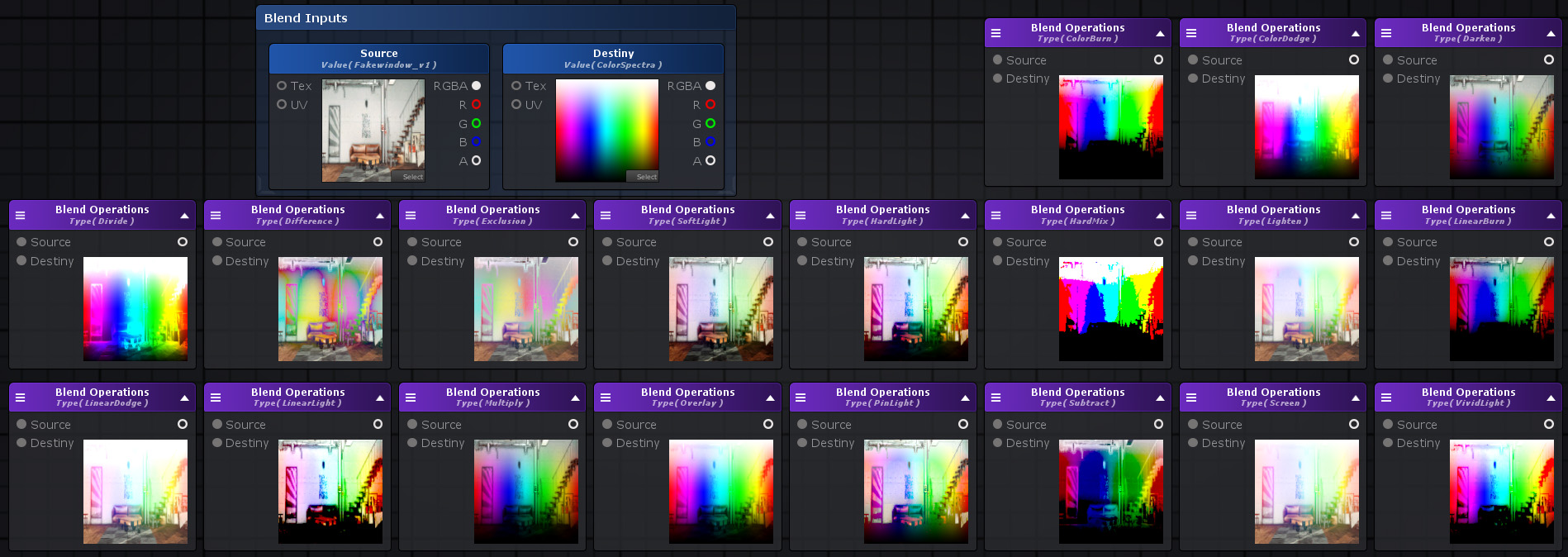
Nodes used:
Blend Operations
| Node Parameter | Description | Default Value |
|---|---|---|
| BlendOp | Blend operation to be applied between Source and Destiny inputs/layers
|
Color Burn |
| Saturate | Will clamp the final result to a [0 1] value if toggled on. | True |
| Input Port | Description | Type |
|---|---|---|
| Source | First Layer | Float4 |
| Destiny | Second layer | Float4 |