Unity Products:Amplify Shader Editor/Blend Operations and Unity Products:Amplify Shader Editor/Break To Components: Difference between pages
(Difference between pages)
AmplifyWiki (talk | contribs) m (1 revision imported) |
ampwiki>Amplify RnD Rick |
||
| Line 1: | Line 1: | ||
[[Unity_Products:Amplify_Shader_Editor/Nodes | Back to Node List]] | [[Unity_Products:Amplify_Shader_Editor/Nodes | Back to Node List]] | ||
== | == Break To Component Node == | ||
This node is now named [[Unity_Products:Amplify_Shader_Editor/Split|Split]] after v1.8.7 Rev 01, ''( shortcut: B key )'' and exposes all available channels of its input data through individual output ports so they can be used directly by other nodes. | |||
<img class="responsive-img" src="http://wiki.amplify.pt/images/NodeDetail/ | <img class="responsive-img" src="http://wiki.amplify.pt/images/NodeDetail/BreakToComponentsNode.jpg"> | ||
<br/><font size="1">Nodes used: | <br/><font size="1">Nodes used: | ||
[[Unity_Products:Amplify_Shader_Editor/ | [[Unity_Products:Amplify_Shader_Editor/World_Position|World Position]], | ||
[[Unity_Products:Amplify_Shader_Editor/Vertex_Position|Vertex Position]], | |||
[[Unity_Products:Amplify_Shader_Editor/Float|Float]], | |||
[[Unity_Products:Amplify_Shader_Editor/Lerp|Lerp]], | |||
[[Unity_Products:Amplify_Shader_Editor/Break_To_Components|Break To Components]] | |||
</font> | </font> | ||
{| class="wikitable" style="width: 100%;" | {| class="wikitable" style="width: 100%;" | ||
|- | |- | ||
| | ! style="width: 10%;" | Input Port !! Description !! style="width: 10%;" | Type | ||
|- | |- | ||
| id=" | | ''Input'' | ||
| Data to be broken into its individual components. | |||
| Float <sup id="ref1">[[#anchor|[1]]]</sup> | |||
|} | |} | ||
{| class="wikitable" style="width: 100%;" | {| class="wikitable" style="width: 100%;" | ||
|- | |- | ||
! style="width: 10%;" | | ! style="width: 10%;" | Output Port !! Description !! style="width: 10%;" | Type | ||
|- | |- | ||
| | | ''Output'' | ||
| | | Data to be broken into its individual components. Amount of outputs depends on amount of channels from input data. | ||
| | * '''X,Y,Z,W:''' Individual channels for vector data types | ||
* '''R,G,B,A:''' Individual channels for color data types | |||
* '''[0][0] to [2][2]:''' Individual channels for 3x3 matrix data types | |||
* '''[0][0] to [3][3]:''' Individual channels for 4x4 matrix data types | |||
| Float | |||
|} | |} | ||
---- | |||
# <span id="anchor1">'''[[#ref1|^]]'''</span> Port automatically adapts to all connection types except [[Unity Products:Amplify Shader Editor/Texture Object|Sampler]] types. | |||
[[Unity_Products:Amplify_Shader_Editor/Nodes | Back to Node List]] | [[Unity_Products:Amplify_Shader_Editor/Nodes | Back to Node List]] | ||
[[Category:Nodes]][[Category: | [[Category:Nodes]][[Category:Vector Operators]] | ||
Revision as of 16:41, 2 November 2020
Break To Component Node
This node is now named Split after v1.8.7 Rev 01, ( shortcut: B key ) and exposes all available channels of its input data through individual output ports so they can be used directly by other nodes.
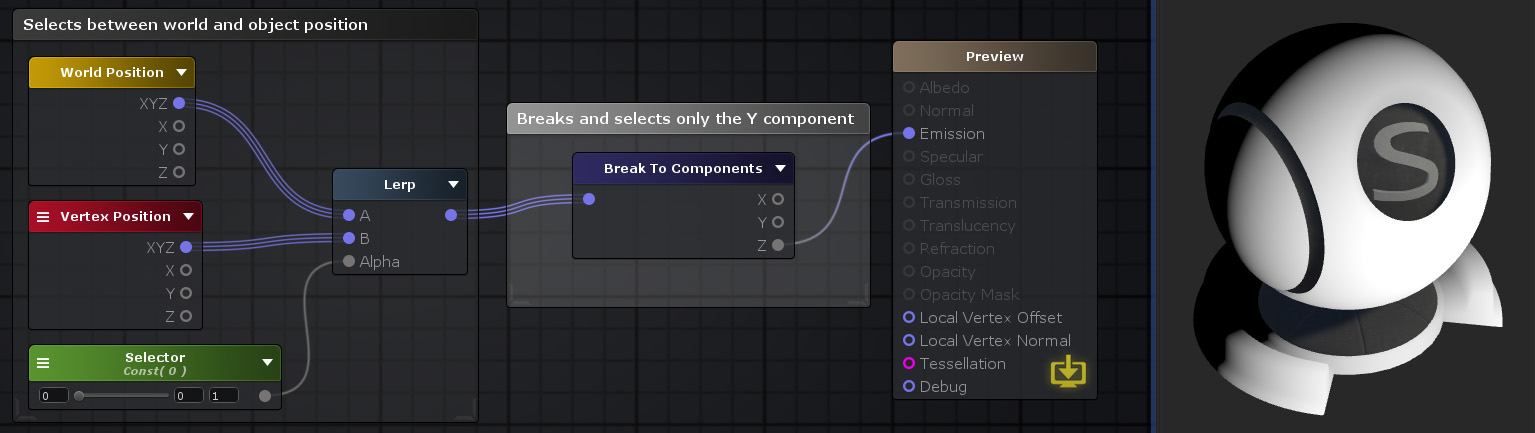
Nodes used:
World Position,
Vertex Position,
Float,
Lerp,
Break To Components
| Input Port | Description | Type |
|---|---|---|
| Input | Data to be broken into its individual components. | Float [1] |
| Output Port | Description | Type |
|---|---|---|
| Output | Data to be broken into its individual components. Amount of outputs depends on amount of channels from input data.
|
Float |