Unity Products:Amplify Shader Editor/Blend Operations
Blend Operations Node
The Blend Operations node outputs a blended result of its inputs according to the selected Blend Op property similarly to layer blending operations normally found on image editing tools.
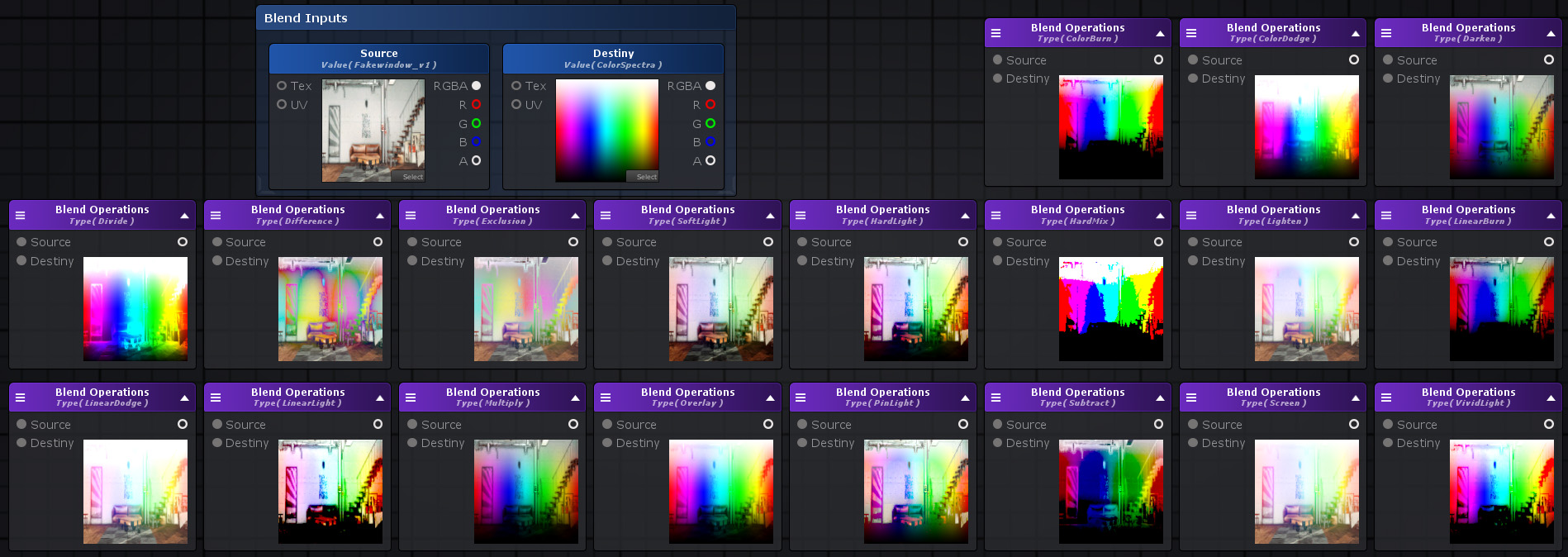
Nodes used:
Blend Operations
| Node Parameter | Description | Default Value |
|---|---|---|
| BlendOp | Blend operation to be applied between Source and Destiny inputs/layers
|
Color Burn |
| Saturate | Will clamp the final result to a [0 1] value if toggled on. | True |
| Input Port | Description | Type |
|---|---|---|
| Source | First Layer | Float4 |
| Destiny | Second layer | Float4 |