Unity Products:Amplify Shader Editor/LOD Fade
Jump to navigation
Jump to search
LOD Fade Node
The LOD Fade node outputs the level-of-detail fade value when using LODGroups. The value only represents the fade created by LODGroups and returns 0 when not fading, this means that some additional logic might be necessary when the objects aren't fading but are still being rendered.
NOTE: Unity uses a shader keyword to know when fading is happening, that keyword is: LOD_FADE_CROSSFADE
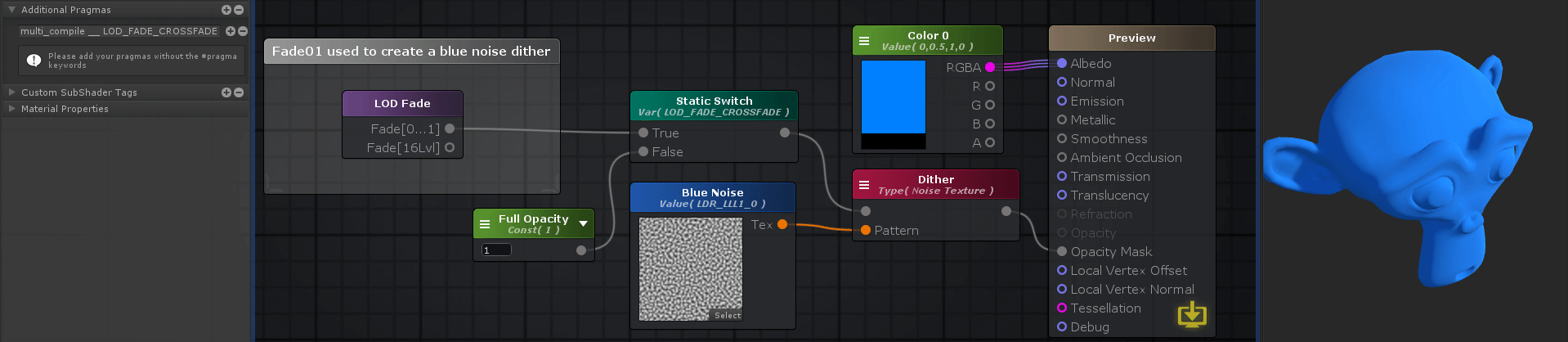
Nodes used:
Color,
LOD Fade,
Static Switch,
Float,
Texture Object,
Dither
| Node Parameter | Description | Default Value |
|---|---|---|
| Legacy Behavior | Prior to Unity 2019 values given by unity_LODFade.x/Fade[0...1] port were always positive and complemented each other between LOD Groups, now fade-out is represented with positive values and fade-in with negative ones. Toggling this on internally checks for negative values and calculate legacy/complement type result. | Off |
| Output Port | Description | Type |
|---|---|---|
| Fade[0...1] | Returns the fade value on a [0 1] range. | Float |
| Fade[16Lvl] | Returns the fade value quantized to 16 levels . | Float |