Unity Products:Amplify Shader Editor/One Minus
Jump to navigation
Jump to search
One Minus Node
The One Minus node ( shortcut: O key ) outputs one minus the specified value, 1 - Input. This is extremely useful with color or UV coordinates since it will invert their value.
NOTE: One Minus on multi-channel data types is done per-channel.

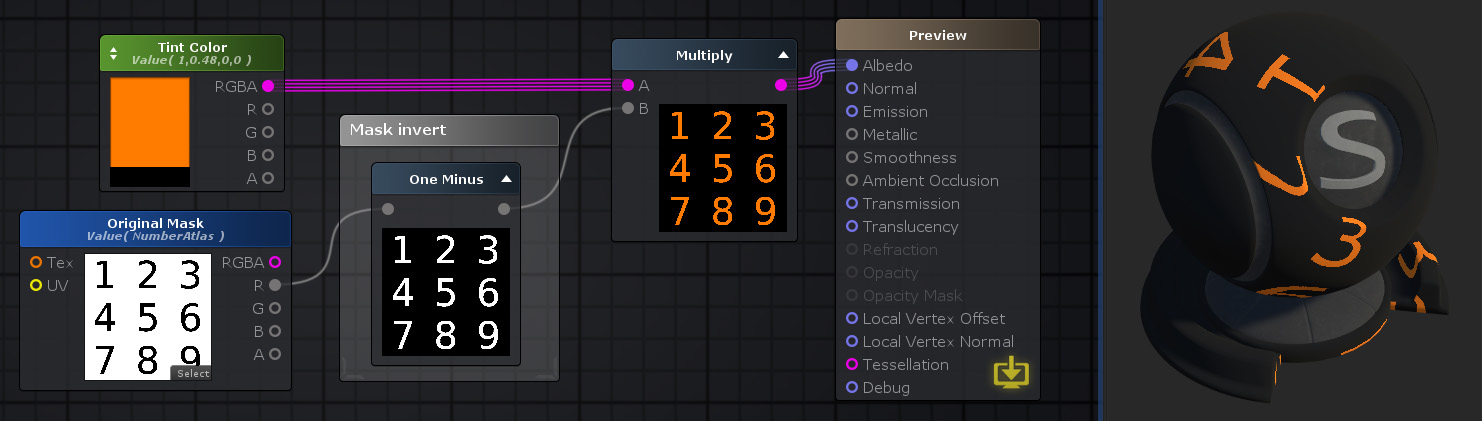
Nodes used:
Color,
Texture Sample,
One Minus,
Multiply
| Node Parameter | Description | Default Value |
|---|---|---|
| Input | Value to be used on the One Minus calculation. Only visible if the respective input port is not connected. | 0 |
| Input Port | Description | Type |
|---|---|---|
| Input | Value to be used on the One Minus calculation. | Float [1] |
|
Math Operators - One Minus/Negate |