Unity Products:Amplify Shader Editor/Power
Jump to navigation
Jump to search
Power Node
The Power node ( shortcut: E key ) calculates a value using the exponentiation operator BaseExp.
- With Exp greater than 0 it corresponds to multiplying base by itself exp times, p.e Base = 2, Exp = 3 results in 2 x 2 x 2
- With Exp lower than 0 it corresponds to the inverse operation described above, p.e Base = 2, Exp = -3 results in 1/(2 x 2 x 2)
- On the other hand if Exp equals 0 then it will always output 1 independently of the Base value specified.
Power on multi-channel data types generates an output of the same type with the operator applied per-channel.
Note: Please check the following table for a complete behavior of the power operation depend on its input values.
| Base | Exp | Result |
|---|---|---|
| < 0 | any | NaN |
| > 0 | == 0 | 1 |
| == 0 | > 0 | 0 |
| == 0 | < 0 | Infinite |
| > 0 | < 0 | 1 / Base-Exp |
| == 0 | == 0 | Depends on GPU (0, 1 or NaN) |
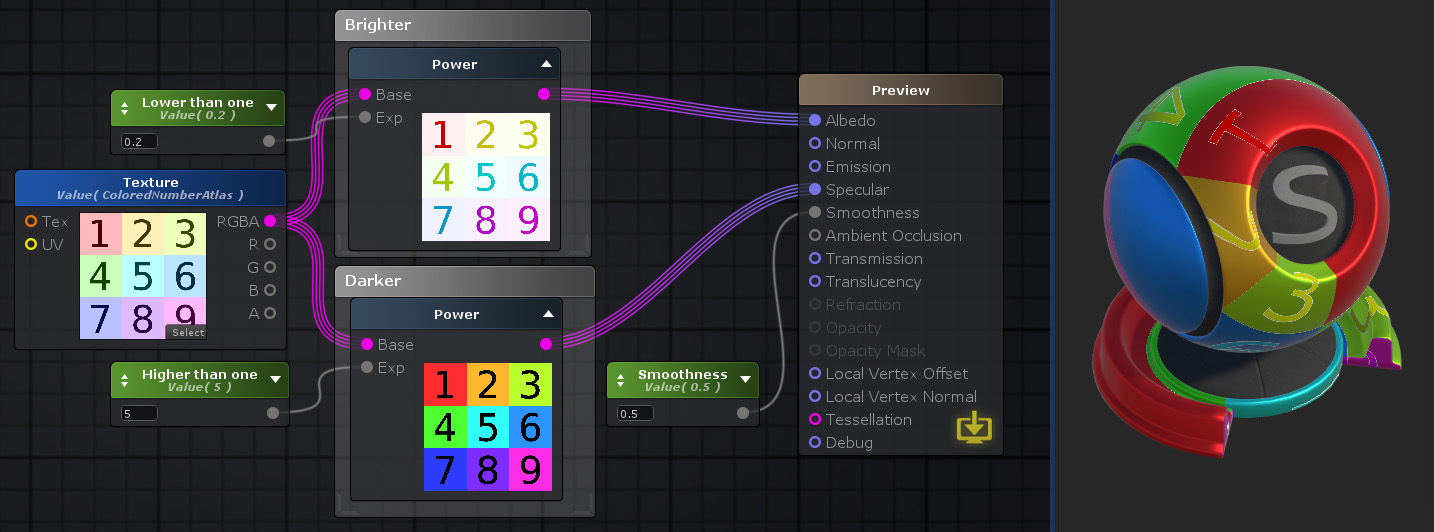
Nodes used:
Float,
Texture Sample,
Power
| Node Parameter | Description | Default Value |
|---|---|---|
| Base | Base value on the exponentiation operator. Only visible if the respective input port is not connected. | 0 |
| Exp | Exponent value on the exponentiation operator. Only visible if the respective input port is not connected. | 0 |
| Safe Power | When toggled on, assures that Base is always greater than 0 to avoid indeterminations/NaN. | False |
| Input Port | Description | Type |
|---|---|---|
| Base | Base value on the exponentiation operator. | Float [1] |
| Exp | Exponent value on the exponentiation operator. This port sets a minimum value of 0. | Float |