Unity Products:Amplify Shader Editor/Register Local Var
Jump to navigation
Jump to search
Register Local Var Node
The Register Local Var node ( shortcut: R key ) forces the creation of an internal local value with the name given by its Var Name property and assigns to it the value set into its input port.
This local variable can then be accessed via the node output port or via a Get Local Var Node.
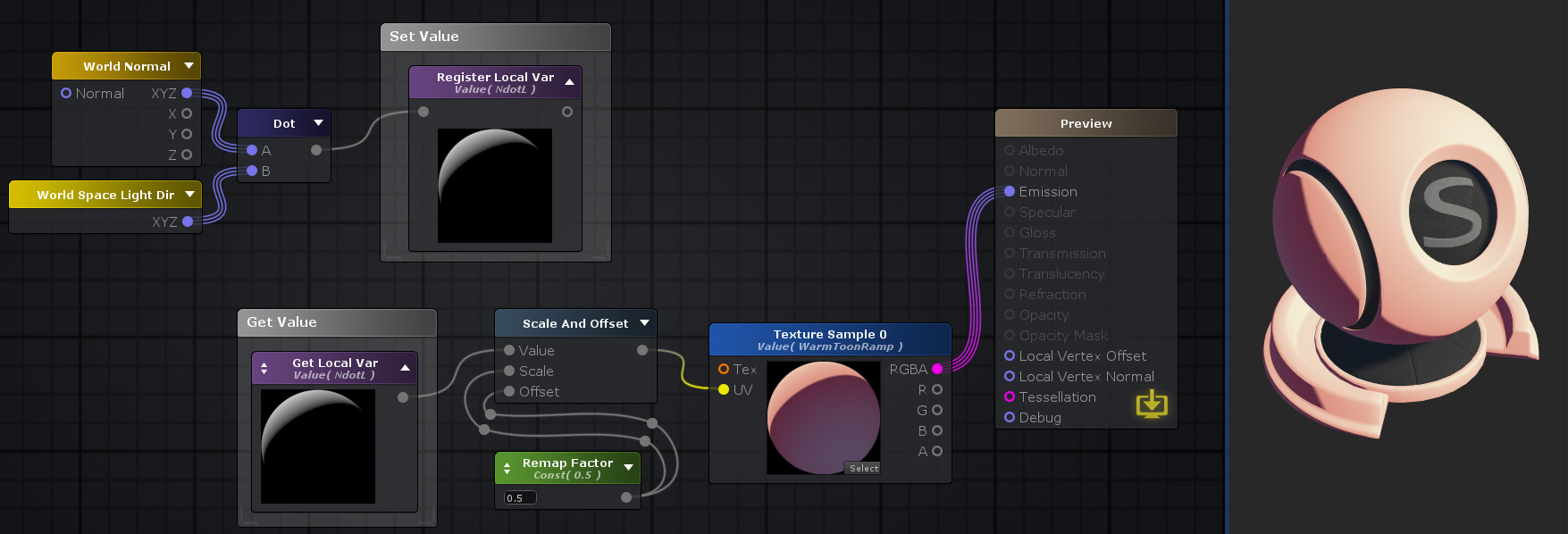
Nodes used:
World Normal,
World Space Light Dir,
Dot,
Register Local Var,
Get Local Var,
Scale And Offset,
Float,
Texture Sample
| Node Parameter | Description | Default Value |
|---|---|---|
| Var Name | Name to be used when creating the local variable. The real internal variable value name contains additional information about which node and graph generated it. | 0 |
| Precision | Defines the amount of bytes the variable can hold, effectively defining how precise the value is. It's usefulness is bond by the hardware specifications necessary. Lowest precision is slightly faster but might produce errors and artifacts.
|
Float |
| Input Port | Description | Type |
|---|---|---|
| Input | Value to be assigned to newly created local variable. | Float [1] |