Unity Products:Amplify Shader Editor/Switch by Pipeline
Jump to navigation
Jump to search
Switch by Pipeline Node
The Switch by Pipeline allows having different behaviors/sub-graphs inside a shader function according to the current pipeline used over the main shader.
NOTE: The shader still needs to be saved on the desired platform in order to generate the required code; just using this node will not automatically make your shader compatible with multiple renderers.
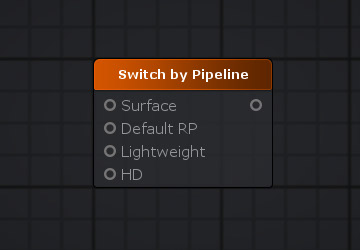
| Input Port | Description | Type |
|---|---|---|
| Surface | Active when using shader is set up to a surface shader type over Built-in rendering pipeline. | Float [1] |
| Default RP | Active when using shader is set up to a template shader type over Built-in rendering pipeline. | Float [1] |
| Lightweight | Active when shader is set up to use Lightweight/URP rendering pipeline. | Float [1] |
| HD | Active when shader is set up to use HD rendering pipeline. | Float [1] |
- ^ Port automatically adapts to all connection types.