Unity Products:Amplify Shader Editor/World Normal
Jump to navigation
Jump to search
World Normal Node
Per pixel calculation of a vector that represents the surface normal in world space. A normal vector is a unit vector perpendicular to the surface that points to where surface is faced. This data is very useful and common for lighting calculation. This node also allows to receive a normal vector in tangent space to shift the normals around. The most common use case would be to use a normal map texture in tangent space to perturb the object's surface normals.
NOTE: Do not confuse with Vertex Normal node.
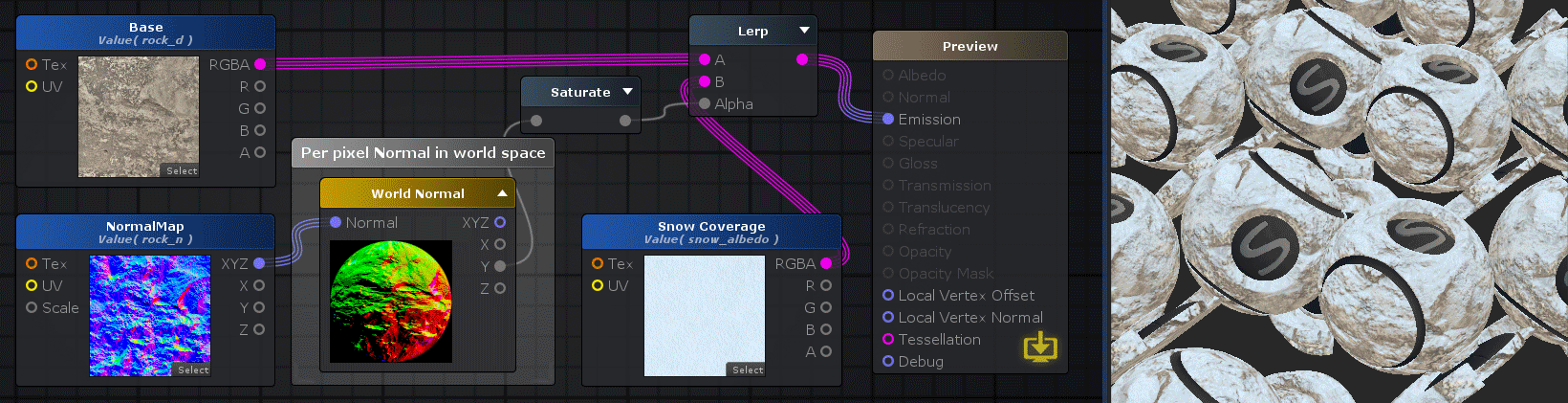
Nodes used:
Texture Sample,
World Normal,
Saturate,
Lerp
| Node Parameter | Description | Default Value |
|---|---|---|
| Normalize | If toggled on, forces a Normalize operation over the world normal vector. | Off |
| Input Port | Description | Type |
|---|---|---|
| Normal | Normal vector in tangent space, if left unconnected uses a default constant tangent vector3 of ( 0, 0, 1 ). | Float3 |
| Output Port | Description | Type |
|---|---|---|
| XYZ | Returns the surface normal vector in world space. | Float3 |
| X | Returns only the X component of the world normal vector. | Float |
| Y | Returns only the Y component of the world normal vector. | Float |
| Z | Returns only the Z component of the world normal vector. | Float |