Unity Products:Amplify Shader Editor/Smoothstep: Difference between revisions
ampwiki>Amplify RnD Rick No edit summary |
AmplifyWiki (talk | contribs) m (1 revision imported) |
(No difference)
| |
Latest revision as of 00:06, 2 December 2023
Smoothstep Node
The Smoothstep node calculates a smooth Hermite interpolation value between 0 and 1, if its Input value is in the range [ Min , Max ] range.
Assuming that Max value is greater than Min, a value of 0 is returned if Alpha is less than Min. If on the other way Alpha is greater than Max than a value of 1 is returned.
NOTE 1: Smoothstep between multi-channel data types are done per-channel. If Min and Max have different channel amounts a cast is done to match the one with the most amount of channels.
NOTE 2: Avoid setting an equal value to both Min and Max as it will throw a division by 0 warning.
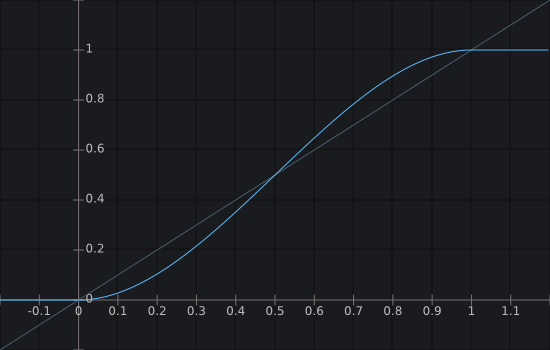

Nodes used:
Color,
Vertex TexCoord,
Float,
Smoothstep,
Lerp
| Node Parameter | Description | Default Value |
|---|---|---|
| Input | Specify value to be interpolated. Only visible if the respective input port is not connected. | 0 |
| Min | Specify minimum reference value to start the interpolation. 0 will be outputted for values of Alpha lower that this.
Only visible if the respective input port is not connected. |
0 |
| Max | Specify maximum reference value to end the interpolation. 1 will be outputted for values of Alpha higher that this.
Only visible if the respective input port is not connected. |
0 |
| Input Port | Description | Type |
|---|---|---|
| Input | Specify value to be interpolated. | Float [1] |
| Min | Specify minimum reference value to start the interpolation. 0 will be outputted for values of Alpha lower that this. | Float [1] |
| Max | Specify maximum reference value to end the interpolation. 1 will be outputted for values of Alpha higher that this. | Float [1] |