Unity Products:Amplify Shader Editor/Voronoi: Difference between revisions
Jump to navigation
Jump to search
ampwiki>Amplify RnD Rick No edit summary |
AmplifyWiki (talk | contribs) m (1 revision imported) |
(No difference)
| |
Latest revision as of 00:06, 2 December 2023
Voronoi Node
The Voronoi node creates a voronoi pattern value under a [0 1] range based using the method specified by Type according to the values specified by UV, Angle and Scale.
NOTE: Input data must vary across the the geometry since equal values will generate the same voronoi value. A simply way to achieve this is to connect a Texture Coordinates node into its input.
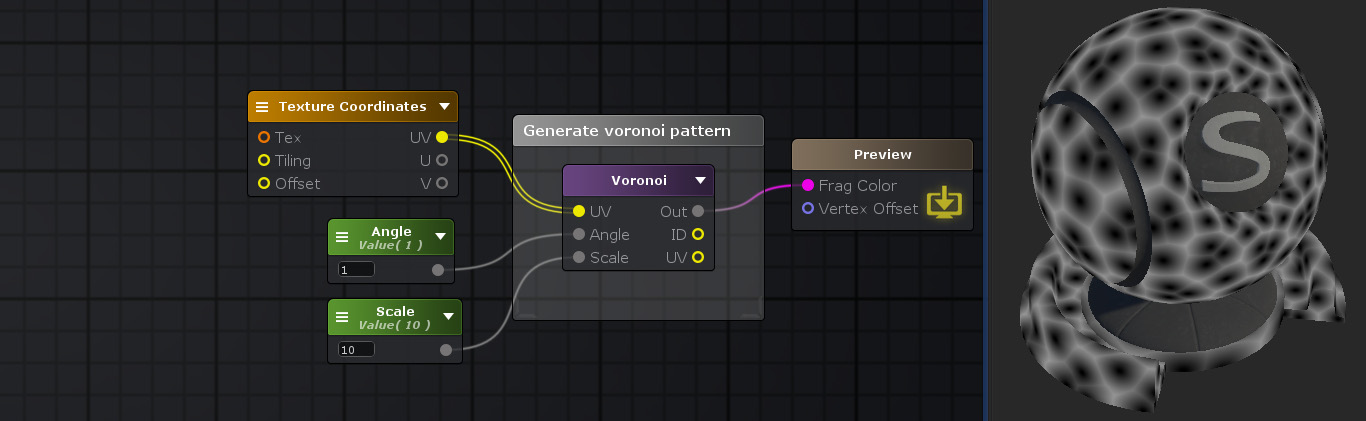
Nodes used:
Texture Coordinate,
Float,
Voronoi
| Node Parameter | Description | Default Value |
|---|---|---|
| Method | Method used to generate the voronoi pattern. Each method provides visually different patterns on top of the same seed input.
|
Cells |
| Available to all Methods except Distance | ||
| Distance Function | Pattern is calculated via the distance to each seed. Each distance function generates different results on top of the same voronoi type.
|
Euclidian^2 |
| Available only on Minkkowsky Methof except Distance | ||
| Minkowski Power | Controls the smoothness of the pattern. Value has a [1 5] range. | 1 |
| SearchQuality | Controls the amount of iterations done to calculate the distance and check which seed is closest. Increased number means increase computation but finer results.
|
9 Cells |
| Octaves | Controls the amount of iterations done per fragment setting smooth sub-divisions on each cell. Value has a [1 8] range, where the higher it gets, the more sub-divided the pattern is (and more expensive as well ). | 1 |
| Tileable | Forces the generated pattern to be tileable | False |
| Available only if Tileable is active | ||
| Tile Scale | Amount of tiling to apply. | 2 |
| Only available on Cells Method | ||
| Smooth | Smooths out the distance value when calculating distance to seed. | False |
| Available only if Smooth is active | ||
| Apply To ID | Applies smoothness to the ID output similar to Blender software. | False |
| Unity's Voronoi | Calculates voronoi pattern similiar to Shader Graph Voronoi node. | False |
| Input Port | Description | Type |
|---|---|---|
| UV | Value used to generate pattern. The same entry value always generate the same noise value. | Float2 |
| Angle | Desired angle between each cell | Float |
| Scale | Value to scale the input given over the UV port. | Float |
| Smoothness | Smoothness value to be applied over a smooth step in the distance function | Float |
| Output Port | Description | Type |
|---|---|---|
| Out | Calculated pattern value | Float4 |
| ID | ID of the current seed | Float2 |
| UV | Generated UV for each seed | Float2 |