Unity Products:Amplify Shader Editor/Desaturate: Difference between revisions
Jump to navigation
Jump to search
ampwiki>Amplify RnD Rick No edit summary |
AmplifyWiki (talk | contribs) m (1 revision imported) |
(No difference)
| |
Latest revision as of 00:06, 2 December 2023
Desaturate Node
The Desaturate node transforms the value specified into the RGB property into shades of gray according to a percentage specified by the Fraction property.
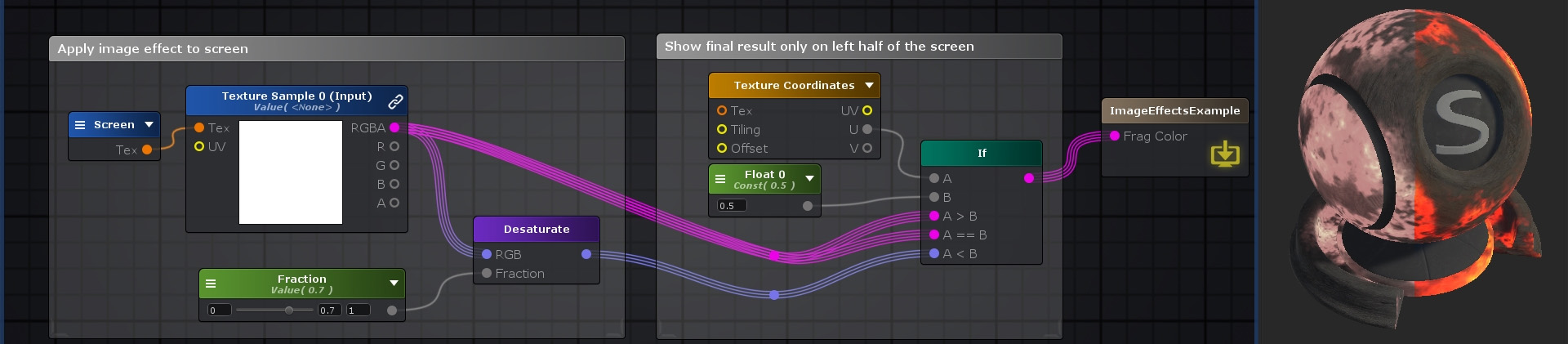
Nodes used:
Texture Coordinates,
Float,
Texture Object,
Texture Sample,
Desaturate,
If
| Node Parameter | Description | Default Value |
|---|---|---|
| RGB | Value to be desaturated. Only visible if the respective input port is not connected. | 0,0,0 |
| Fraction | Amount of desaturation to be applied into the source value. Should be a value between [0 1] where 0 applies no desaturation and 1 is fully desaturated.
Only visible if the respective input port is not connected. |
0 |
| Input Port | Description | Type |
|---|---|---|
| RGB | Value to be desaturated. | Vector 3 |
| Fraction | Amount of desaturation to be applied into the source value. Should be a value between [0 1] where 0 applies no desaturation and 1 is fully desaturated. | Float |