Unity Products:Amplify Shader Editor/Dither: Difference between revisions
Jump to navigation
Jump to search
ampwiki>Amplify RnD Rick No edit summary |
AmplifyWiki (talk | contribs) m (1 revision imported) |
(No difference)
| |
Latest revision as of 00:06, 2 December 2023
Dither Node
The Dither node creates a screen space dither pattern according to its Pattern property.
It will output this pattern directly if there's no connection to its Input. On the other hand if there is a connection, the dither pattern will be applied on top of the input value via a step operation Step( Dither Pattern , Input ).
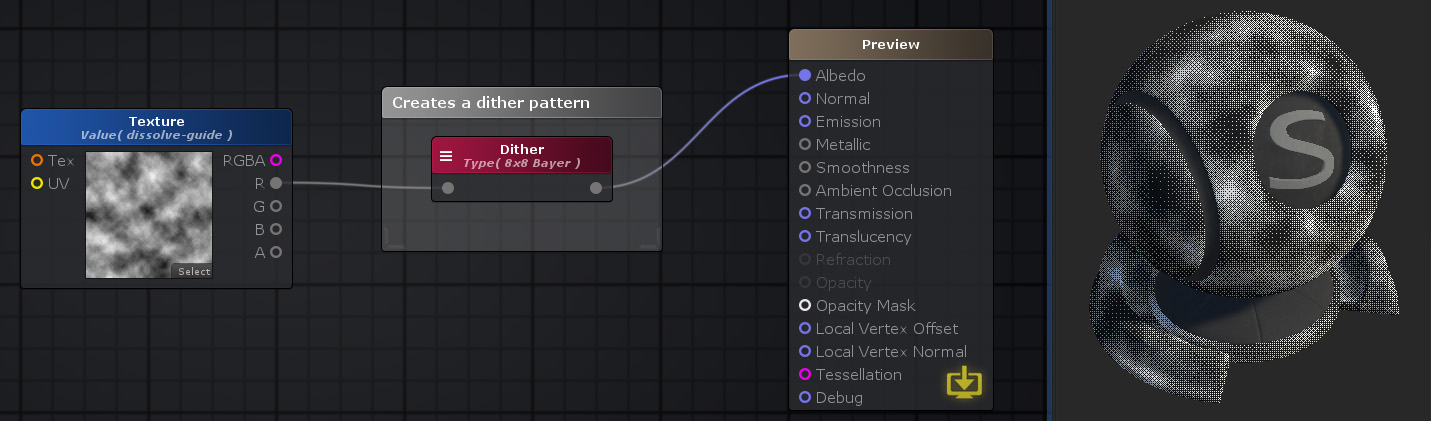
Nodes used:
Texture Sample,
Dither
| Node Parameter | Description | Default Value |
|---|---|---|
| Pattern | Choose amount of available dither patterns
|
4x4 Bayer |
| Screen Position | Enables a input port which allows the specification of a custom screen position for the dither pattern | Off |
| Input Port | Description | Type |
|---|---|---|
| Input | Value used as step reference to which the dither pattern is going to be applied. | Float |
| Other Parameters | ||
| Pattern | This port accepts a Texture Object which allows the use of it's texture UV parameters in the material inspector. This is only visible when Pattern is set to Noise Texture and represents the pattern texture from which the dither will be created. (ie: Bayer patterns or Blue noise patterns) | Sampler2D |
| Screen Position | Specify a custom screen position to determine the dither pattern. Uses current fragment's screen position if left unconnected. | Float4 |