Unity Products:Amplify Shader Editor/Lerp: Difference between revisions
Jump to navigation
Jump to search
ampwiki>Amplify Borba No edit summary |
AmplifyWiki (talk | contribs) m (1 revision imported) |
(No difference)
| |
Revision as of 00:06, 2 December 2023
Lerp Node
The Lerp node ( shortcut: L key ) calculates a linear interpolation between two values A and B by Alpha. In other words it will generate a new blended value between A and B according to a third one called Alpha, a.k.a Interpolator, using the the expression ( ( 1 - A ) * I + B * I ). The interpolator value is ranged between [0 - 1] on which it will return A if I = 0 and B if I = 1.
NOTE: Linear interpolation between multi-channel data types are done per-channel. If A and B have different channel amounts a cast is done to match the one with the most amount of channels.
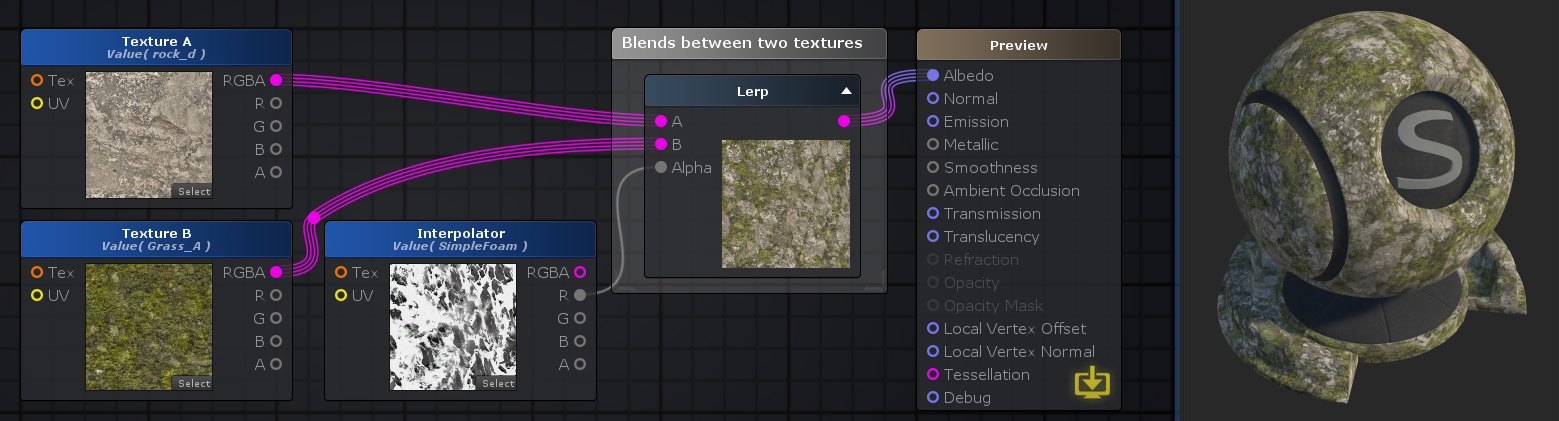
Nodes used:
Texture Sample,
Lerp
| Node Parameter | Description | Default Value |
|---|---|---|
| A | First value of the interpolator operation, fully outputted when Alpha = 0. Only visible if the respective input port is not connected. | 0 |
| B | Last value of the interpolator operation, fully outputted when Alpha = 1. Only visible if the respective input port is not connected. | 0 |
| Alpha | Interpolator value. Only visible if the respective input port is not connected. | 0 |
| Input Port | Description | Type |
|---|---|---|
| A | First value of the interpolator operation. Fully outputted when Alpha = 0. | Float [1] |
| B | Last value of the interpolator operation. Fully outputted when Alpha = 1. | Float [1] |
| Alpha | Interpolator value. This port is clamped to range [0-1]. | Float [1] |
|
Math Operators - Lerp/Remap |