Unity Products:Amplify Shader Editor/Compare
Compare Node
The Compare node compares two float inputs A and B and outputs a value from on one of its inputs True or False according to the comparison result.
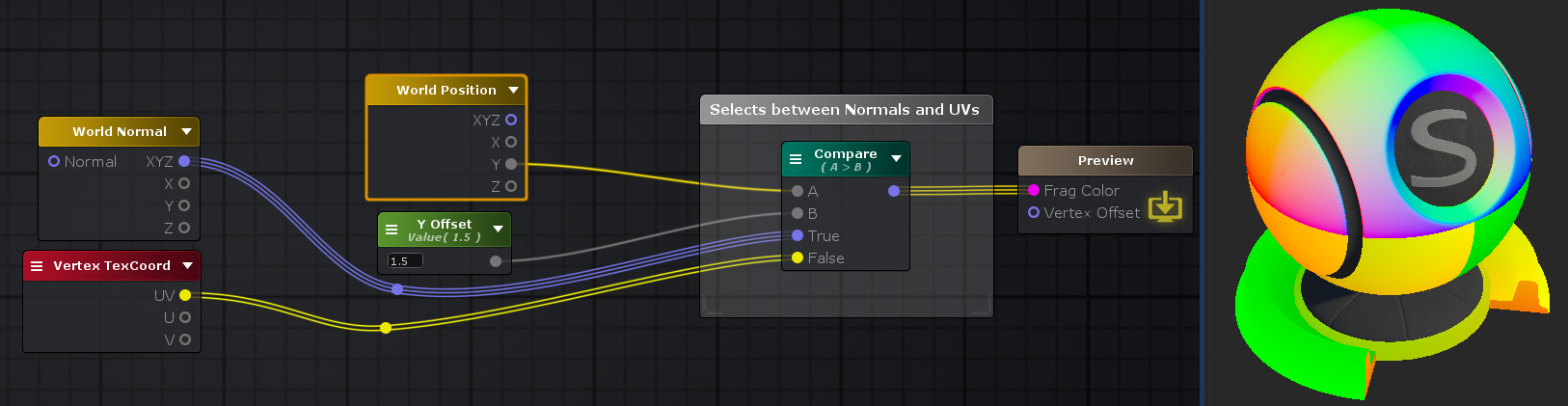
Nodes used:
World Position,
Float,
World Normal,
Vertex TexCoord,
Compare
| Node Parameter | Description | Default Value |
|---|---|---|
| Compare Op | Selects compare operation to apply to inputs
|
Equal |
| A | First value of the comparison operation. Only visible if the respective input port is not connected. | 0 |
| B | Second value of the comparison operation. Only visible if the respective input port is not connected. | 0 |
| Input Port | Description | Type |
|---|---|---|
| A | First value of the comparison operation. | Float |
| B | Second value of the comparison operation. | Float |
| True | Value to be outputted if comparison result is true. | Float [1] |
| False | Value to be outputted if comparison result is false. | Float [1] |