Unity Products:Amplify Shader Editor/Clip
Clip Node
The Clip node conditionally discards a pixel before being outputted. This happens when Alpha value is less than Threshold (Alpha - Threshold < 0).
NOTE: This node can only be connected to graphs attached to Output node's fragment input ports.
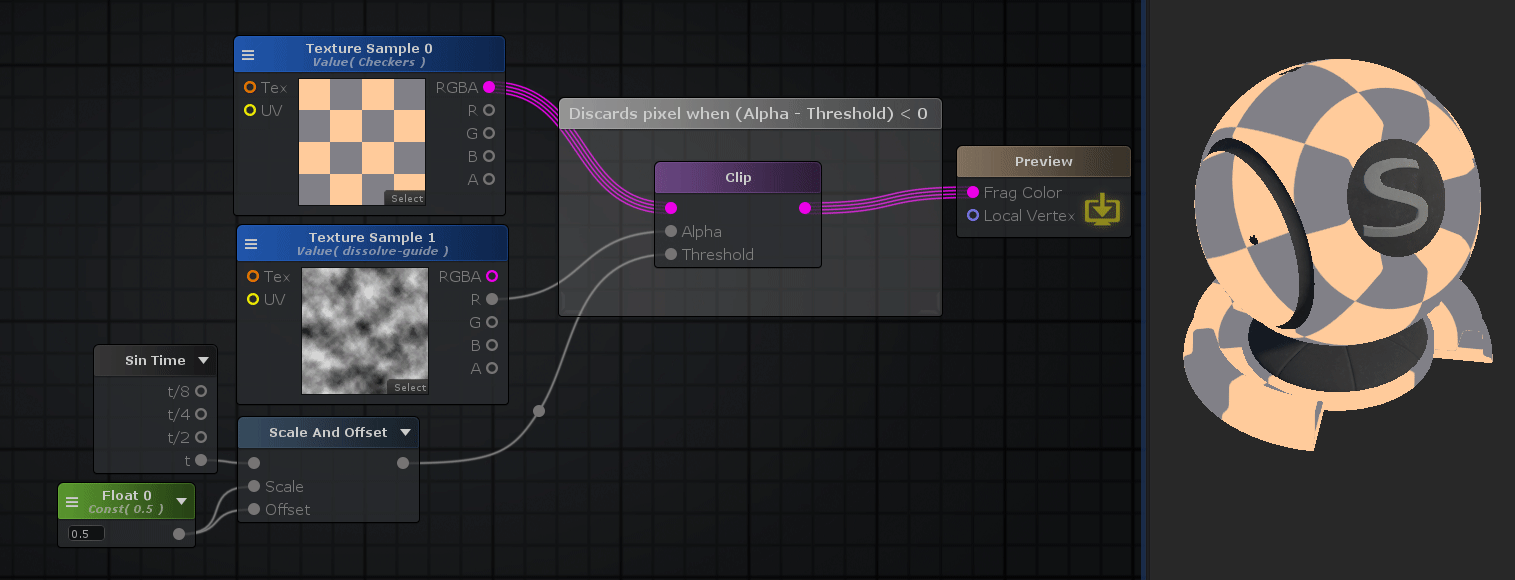
Nodes used:
Texture Sample,
Sin Time,
Float,
Scale And Offset,
Clip
| Node Parameter | Description | Default Value |
|---|---|---|
| Alpha | First value of the clip operation. Only visible if the respective input port is not connected. | 0 |
| Threshold | Second value of the clip operation. Only visible if the respective input port is not connected. | 0 |
| Input Port | Description | Type |
|---|---|---|
| Input | Value connected here is directly relayed to output port. | Float [1] |
| Alpha | First value of the clip operation. | Float [1] |
| Threshold | Second value of the clip operation. | Float [1] |