Unity Products:Amplify Shader Editor/Compare (AGreaterB)
Compare (A > B) Node
The Compare (A > B) node compares the value set on its A and B and outputs either the result set on True if A is greater than B or False if A less or equal than B.
NOTE: Both True and False input ports can have different data types, but a cast will be made for the type with the most amount of channels. The selected type will also define the output type and define the amount of channels from A and B are to be used on the comparison operation.
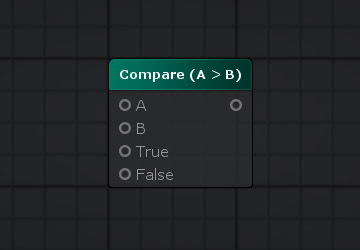
| Node Parameter | Description | Default Value |
|---|---|---|
| A | First value of the comparison operation. Only visible if the respective input port is not connected. | 0 |
| B | Second value of the comparison operation. Only visible if the respective input port is not connected. | 0 |
| True | Value to be outputted if comparison is successful. Only visible if the respective input port is not connected. | 0 |
| False | Value to be outputted if comparison fails. Only visible if the respective input port is not connected. | 0 |
| Input Port | Description | Type |
|---|---|---|
| A | First value of the comparison operation. | Float [1] |
| B | Second value of the comparison operation. | Float [1] |
| True | Value to be outputted if comparison is successful. | Float [1] |
| False | Value to be outputted if comparison fails. | Float [1] |