Unity Products:Amplify Shader Editor/Screen Depth
Screen Depth Node
The Screen Depth node outputs the screen depth by reading the Depth Buffer at the current Screen Position or at a custom screen position if connected to the Pos input port. The result can be either presented on a linear [0,1] range or in its unscaled real distance value in View Space coordinates by selecting the View Space accordingly.
NOTE 1: If the shader needs to access the depth buffer contents behind the object it is assigned then it should not be written into the depth buffer. For that a Render Queue must be set to be greater or equal to Transparent.
Please check Unity official documentation on Render Queues and Depth Textures for further information.
NOTE 2: Convert To Linear toggle must be turned off if working with an orthographic camera, as the values written/read on the depth buffer are already on a linear scale.
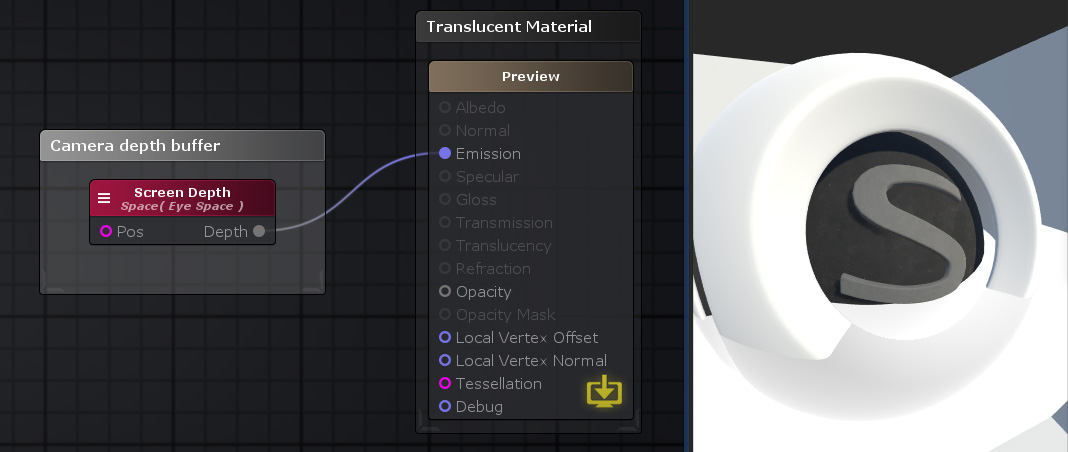
Nodes used:
Screen Depth
| Node Parameter | Description | Default Value |
|---|---|---|
| View Space | Defines how the screen depth value is to be presented
|
Eye Space |
| Convert To Linear | If toggled on, converts fetched depth value from a logarithmic to a linear scale. Should only be active on Perspective projection type. | True |
| Input Port | Description | Type |
|---|---|---|
| Pos | Screen space position to fetch depth value. Current screen position is used by default if this port is left unconnected. | Float4 |