Unity Products:Amplify Shader Editor/Template Parameter
Template Parameter Node
The Template Parameter node allows access to shader properties and global variables declared over the Template shader that is currently being used via the Parameter dropdown option. The node's visual appearance and Outputs type and amount will vary according to which type of parameter is currently selected.
P.e. selecting a Texture Object property will change the node header to the same color as a regular Texture Object nodes and have only one Output port called Tex, as selecting a Color property will change the node header to the same color as a regular Color with five output ports, the first one for the full color vector and all other ones for each separate color channel.
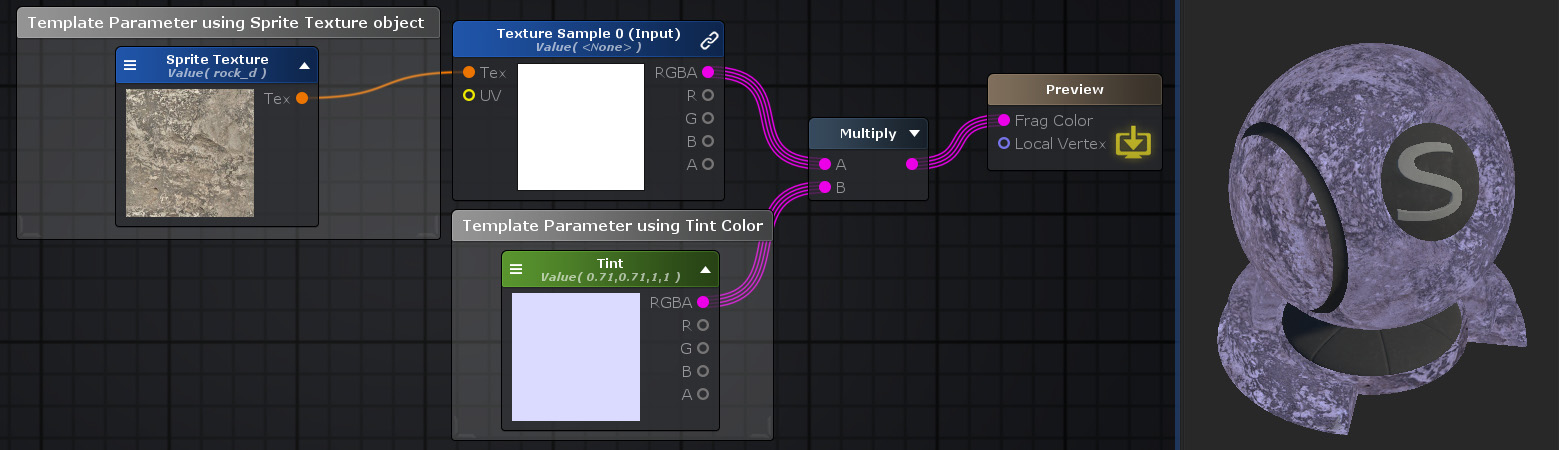
Nodes used:
Template Parameter,
Texture Sample,
Multiply
| Node Parameter | Description | Default Value |
|---|---|---|
| Scope | Select which scope to access available parameters.
|
Shader |
| SubShader | Select which subshader to get global variable data. This is only visible on Sub Shader and Pass scope. | 0 |
| Pass | Select which Pass to get global variable data. This is only visible on Pass scope. | 0 |
| Parameter | Select which shader property or global variable to output. | <Template dependent> |
| Type | Indicates if current parameter is a shader property or global variable and it's not editable. | <Template dependent> |
| Property Name | Indicates the variable name for a shader property if one is selected. This is only visible for shader properties and it's not editable. | <Template dependent> |