Unity Products:Amplify Shader Editor/Texture Array
Texture Array Node
The Texture Array node is a special kind of sampler that samples arrays of 2D textures. Using an array can potentially save performance when sampling multiple textures. They function similarly to Texture Sample nodes with the extra Index param to fetch the required texture from the array.
Note: We provide a free Texture Array Creator tool available within the ASE Package, it is accessible through "Window/Amplify Shader Editor/Texture Array Creator". The minimum Shader Model compilation target that supports texture arrays is 3.5. Be sure to check the official unity documentation here.
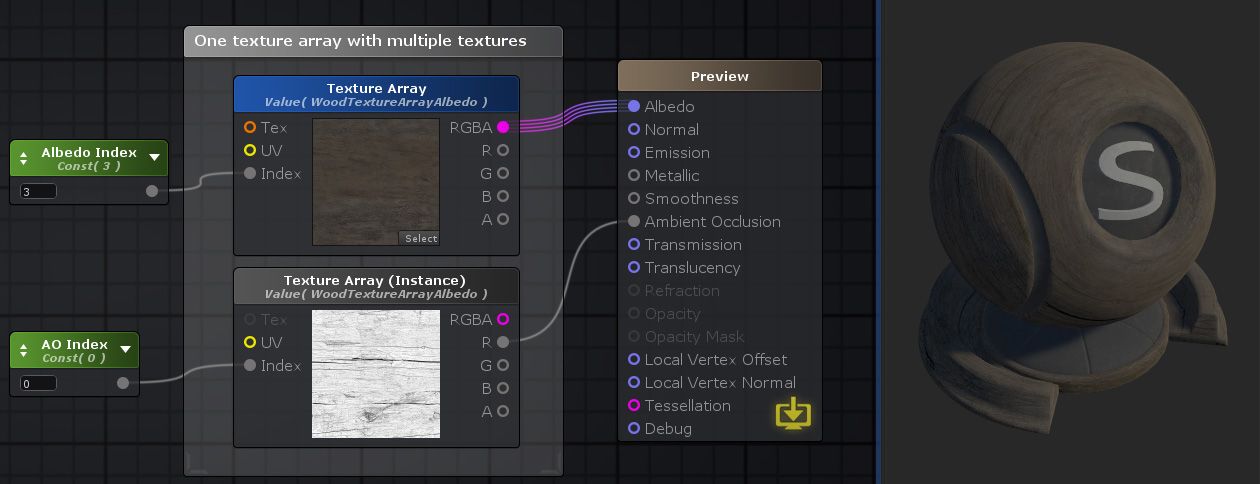
Nodes used:
Int,
Texture Array
| Node Parameter | Description | Default Value |
|---|---|---|
| Mode | Weather you want to use the texture directly or you want to reference an existing Texture Array sampler.
|
Object |
| UV Set | The UV channel used, also knows as UV Index in some applications. Set 2 is usually used for Lightmap UV coordinates.
|
1 |
| Mip Mode | Sets the way mips work with the sampler. Texture must have mip maps turned on.
|
Auto |
| Normal Map | If toggled on it will use the texture as a normal map by unpacking and scaling the result into a normal vector in tangent space. | false |
| Other Parameters | ||
| Reference | Points to an existing Texture Object or Texture Array node
|
None |
| Name | Name of the property holding the value. This is the name that will be shown in the material properties label, useful for organization purposes or to generate a Property Name. Only visible if Mode is set to Object. | Texture Array # |
| Property Name | This is the variable name that contains the value, this is automatically generated using the Name parameter, it's greyed out and not editable. The generation process removes special characters, whitespaces and adds an underscore at the beginning ( ie: "My Property Name" becomes "_MyPropertyName" ). Only visible if Mode is set to Object and not editable to indicate what's the variable name to use when editing this value by script. | _TextureArray# |
| Index | The array index that selects the desired texture in the array. Only visible if the respective port is not connected. | 0 |
| Scale | This scales the normal map perpendicular to the surface. Effectively decreasing or increasing how bumpy the surface looks. Only available if Normal Map is checked and only visible is the respective port is not connected. | 1 |
| Default Value | This is the value the shader currently holds. It's also the default value that is used when a new material is created with this shader. Only visible if Mode is set to Object. | None |
| Material Value | This is the value the node the material currently holds. Only visible if Mode is set to Object and if the editor is open in material mode. | None |
| Input Port | Description | Type |
|---|---|---|
| Tex | This port accepts a Texture Object which allows the use of it's texture UV parameters in the material inspector. The referenced texture object cast mode must be locked to Texture 2D Array. | Sampler2D |
| UV | The UV coordinates to use when sampling the texture. If set overrides the texture tilling and offset parameters. | Float2 |
| Index | The array index that selects the desired texture in the array. | Float |
| Other Parameters | ||
| Level | Defines the mipmap level value to use. Only available if Mip Mode is set to Mip Level. | 0 |
| Scale | This scales the normal map perpendicular to the surface. Effectively decreasing or increasing how bumpy the surface looks. Only available if Normal Map is checked. | 1 |
| DDX | The X derivative to use when doing sampling through derivatives. Only available if Mip Mode is set to Derivative. | ( 0, 0 ) |
| DDY | The Y derivative to use when doing sampling through derivatives. Only available if Mip Mode is set to Derivative. | ( 0, 0 ) |
| Output Port | Description | Type |
|---|---|---|
| RGBA | Returns the full RGBA color of the sampled texture from the array. | Float4 |
| R | Returns only the R component of the color value which corresponds to the X component of a Vector4 | Float |
| G | Returns only the G component of the color value which corresponds to the Y component of a Vector4 | Float |
| B | Returns only the B component of the color value which corresponds to the Z component of a Vector4 | Float |
| A | Returns only the A component of the color value which corresponds to the W component of a Vector4 | Float |
| if Normal Map is ON the output set changes to this | ||
| XYZ | Returns the Unpacked and Scaled Normal in tangent space from the array. | Float3 |
| X | Returns only the X component of the normal vector | Float |
| Y | Returns only the Y component of the normal vector | Float |
| Z | Returns only the Z component of the normal vector | Float |