Unity Products:Amplify Shader Editor/ATan and Unity Products:Amplify Shader Editor/Vertex To Fragment: Difference between pages
(Difference between pages)
AmplifyWiki (talk | contribs) m (1 revision imported) |
ampwiki>Amplify RnD Rick No edit summary |
||
| Line 1: | Line 1: | ||
[[Unity_Products:Amplify_Shader_Editor/Nodes | Back to Node List]] | [[Unity_Products:Amplify_Shader_Editor/Nodes | Back to Node List]] | ||
== | == Vertex To Fragment Node == | ||
The Vertex To Fragment node allows data to be calculated on the vertex function and transferred to the surface/fragment via interpolators.<br/> | |||
'''NOTE 1:''' [[#paramNoInterpolation|No Interpolation]] cannot be used over the '''Standard Surface''' type as we must be able to directly control interpolators registry, which does't happen over this shader type.<br/> | |||
'''NOTE 2:''' [[#paramNoInterpolation|No Interpolation]] will not work across all API's and can even throw compilation errors on some of them ( p.e. Metal and GLES 2.0 ).<br/> | |||
<img class="responsive-img" src="http://wiki.amplify.pt/images/NodeDetail/VertexToFragmentNode.gif"> | |||
<font size="1">Nodes used: | |||
[[Unity_Products:Amplify_Shader_Editor/World_Normal|Word Normal]], | |||
[[Unity_Products:Amplify_Shader_Editor/World_Space_Light_Dir|World Space Light Dir]], | |||
[[Unity_Products:Amplify_Shader_Editor/Dot|Dot]], | |||
[[Unity_Products:Amplify_Shader_Editor/Float|Float]], | |||
[[Unity_Products:Amplify_Shader_Editor/Power|Power]], | |||
[[Unity_Products:Amplify_Shader_Editor/Vertex_To_Fragment|Vertex To Fragment]], | |||
[[Unity_Products:Amplify_Shader_Editor/Light_Attenuation|Light Attenuation]], | |||
[[Unity_Products:Amplify_Shader_Editor/Light_Color|Light Color]], | |||
[[Unity_Products:Amplify_Shader_Editor/Multiply|Multiply]] | |||
</font> | |||
{| class="wikitable" style="width: 100%;" | {| class="wikitable" style="width: 100%;" | ||
|- | |||
! style="width: 10%;" | Node Parameter !! Description !! style="width: 10%;" | Default Value | |||
|- | |- | ||
| id="paramNoInterpolation" | No Interpolation | |||
| When active, makes sure it uses an interpolator with the nointerpolation flag used, which prevents the values assigned to it to be interpolated on the rasterization process. | |||
| id=" | | False | ||
| | |||
| | |||
|} | |} | ||
| Line 24: | Line 33: | ||
! style="width: 10%;" | Input Port !! Description !! style="width: 10%;" | Type | ! style="width: 10%;" | Input Port !! Description !! style="width: 10%;" | Type | ||
|- | |- | ||
| | | id="paramVSIn" | (VS) In | ||
| Value to be | | Value to be transferred to surface/fragment function. | ||
| Float <sup id="ref1">[[#anchor|[1]]]</sup> | | Float <sup id="ref1">[[#anchor|[1]]]</sup> | ||
|} | |} | ||
---- | ---- | ||
# <span id="anchor1">'''[[#ref1|^]]'''</span> Port automatically adapts to all connection types except Matrices and [[Unity Products:Amplify Shader Editor/Texture Object|Sampler]] types. | # <span id="anchor1">'''[[#ref1|^]]'''</span> Port automatically adapts to all connection types except Matrices and [[Unity Products:Amplify Shader Editor/Texture Object|Sampler]] types. | ||
[[Unity_Products:Amplify_Shader_Editor/Nodes | Back to Node List]] | [[Unity_Products:Amplify_Shader_Editor/Nodes | Back to Node List]] | ||
[[Category:Nodes]][[Category: | [[Category:Nodes]][[Category:Miscellaneous]] | ||
Revision as of 15:49, 19 November 2020
Vertex To Fragment Node
The Vertex To Fragment node allows data to be calculated on the vertex function and transferred to the surface/fragment via interpolators.
NOTE 1: No Interpolation cannot be used over the Standard Surface type as we must be able to directly control interpolators registry, which does't happen over this shader type.
NOTE 2: No Interpolation will not work across all API's and can even throw compilation errors on some of them ( p.e. Metal and GLES 2.0 ).
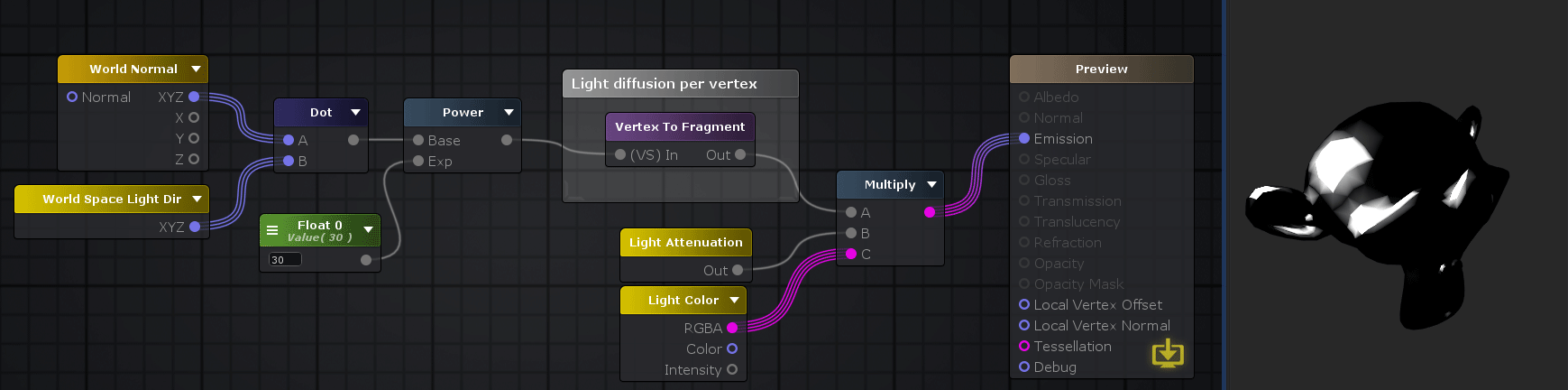 Nodes used:
Word Normal,
World Space Light Dir,
Dot,
Float,
Power,
Vertex To Fragment,
Light Attenuation,
Light Color,
Multiply
Nodes used:
Word Normal,
World Space Light Dir,
Dot,
Float,
Power,
Vertex To Fragment,
Light Attenuation,
Light Color,
Multiply
| Node Parameter | Description | Default Value |
|---|---|---|
| No Interpolation | When active, makes sure it uses an interpolator with the nointerpolation flag used, which prevents the values assigned to it to be interpolated on the rasterization process. | False |
| Input Port | Description | Type |
|---|---|---|
| (VS) In | Value to be transferred to surface/fragment function. | Float [1] |