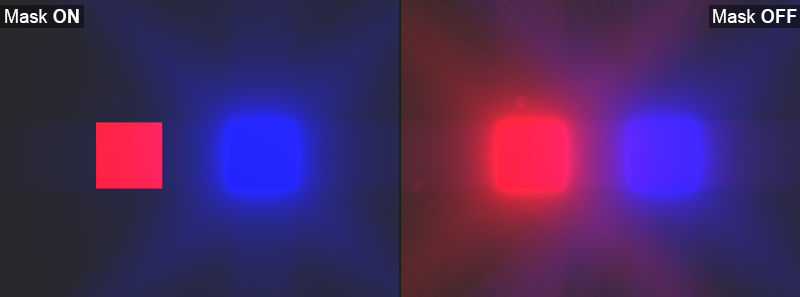Unity Products:Amplify Bloom/Masking
Dynamic Masking and Augmented RealityThis sample demonstrates how to generate dynamic masks when using Amplify Bloom. To download the Amplify Bloom Mask Sample project, click here. Note that the masking sample relies on a second camera that renders the objects mask using a very simple unlit color shader, e.g. white on black background (or vice versa), into a Mask Render Texture, the RT is then used to define which objects should have the bloom effect applied. Detailed instructions can be found in the Readme file included in the package Assets folder.
Vuforia Augmented reality and similar applications such as Hololens or Magicleap usually require a somewhat similar setup in order to mask real world footage. We prepared a functional Vuforia package that should serve as a basis for your project requirements, to download the Amplify Bloom AR Mask Sample project, click here. You will need to download Vuforia Unity Plugin, detailed instructions can be found in the Readme file included in the package Assets folder.
|