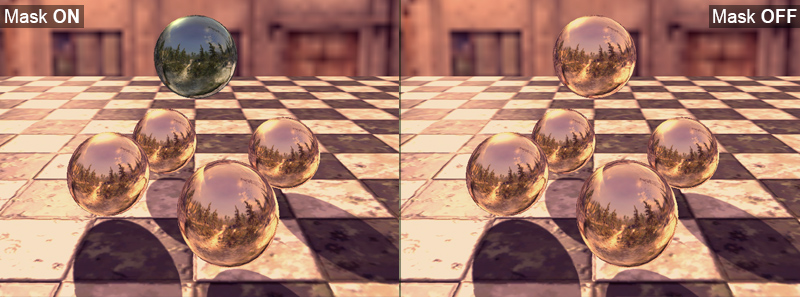Unity Products:Amplify Color/Masking
|
This sample demonstrates how to generate dynamic masks when using Amplify Color. Unfortunately, although Amplify Color is fully compatible with VR, the current sample is not. Once you open the project, you’ll note that it works by using a second camera to render objects on a “Color Mask” layer using a very simple unlit color shader, e.g. white on black background (or vice versa), into a “Color Mask” Render Texture. This texture is assigned to the Mask property of Amplify Color, in order for the effect to work.
Depth masking can be enabled directly in the Amplify Color camera component, there is no need to use additional packages. Simply adjust the curve as you would with any other tweakable effect to achieve depth based color grade masking.
|