Unity Products:Amplify Shader Editor/Append
Append Node
The Append node ( shortcut: V key ) outputs a vector which results of the combination of channels from different input sources.
Input ports amount is both dependent on the chosen Output Type and incoming data type.
P.e. if Output Type is set to Vector3 then by default it will show three input ports X,Y,Z. When connecting a Vector2 data type to input port X, it will automatically change its name to XY, the next port will also be renamed to Z and hide the third unnecessary port.
NOTE: Automatic port usage only is done if next channels are unoccupied. P.e. if connecting a Vector3 type data into an Append node's X input port which has an already created connection on its Z input port will only occupy X and Y channels.
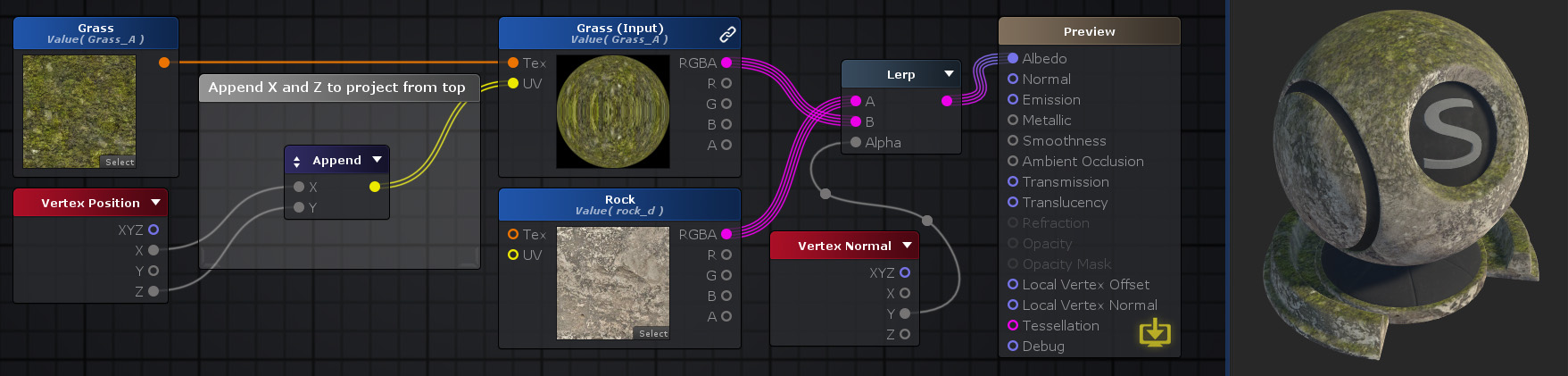
Nodes used:
Texture Object,
Vertex Position,
Append,
Texture Sample,
Vertex Normal,
Lerp
| Node Parameter | Description | Default Value |
|---|---|---|
| Output Type | Defines resulting vector data type. This option has a direct impact on the amount of available inputs to inject new data.
The available output types are:
|
0 |
| Input Port | Description | Type |
|---|---|---|
| X, Y, Z or W | Data to be appended into new Vector output.
Amount and name of input ports is both dependent on current Output Type and incoming data type. |
Vector4[1] |