Unity Products:Amplify Shader Editor/Break To Components
Jump to navigation
Jump to search
Break To Component Node
This node is now named Split after v1.8.7 Rev 01, ( shortcut: B key ) and exposes all available channels of its input data through individual output ports so they can be used directly by other nodes.
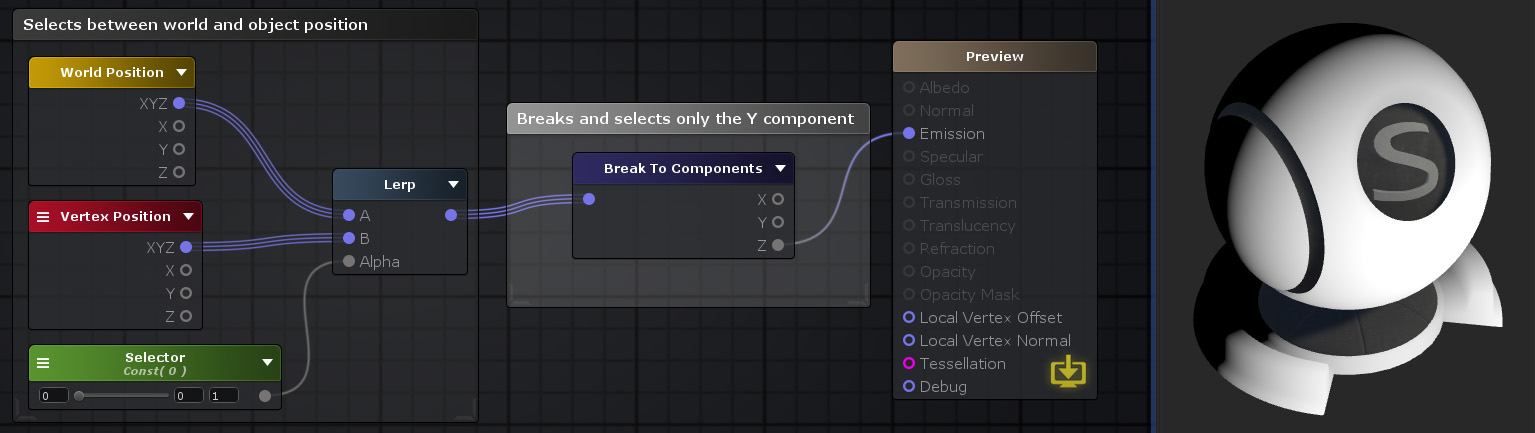
Nodes used:
World Position,
Vertex Position,
Float,
Lerp,
Break To Components
| Input Port | Description | Type |
|---|---|---|
| Input | Data to be broken into its individual components. | Float [1] |
| Output Port | Description | Type |
|---|---|---|
| Output | Data to be broken into its individual components. Amount of outputs depends on amount of channels from input data.
|
Float |