Unity Products:Amplify Shader Editor/Get Local Var
Jump to navigation
Jump to search
Get Local Var Node
The Get Local Var node ( shortcut: G key ) allows access to local values created via a Register Local Var node. This can be done by selecting a local variable through its Reference property available at the Node Properties window or upper left corner of the node body.
NOTE: Using this node is similar to directly connect the Register Local Var output to where the value is needed.
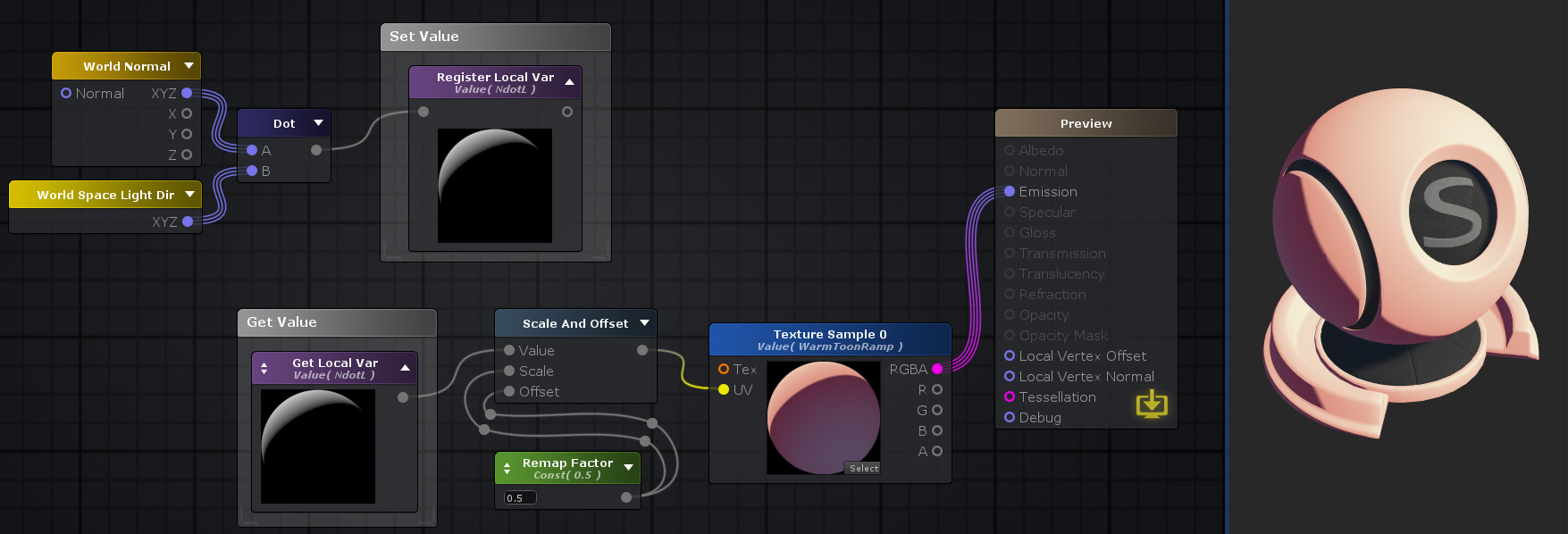
Nodes used:
World Normal,
World Space Light Dir,
Dot,
Register Local Var,
Get Local Var,
Scale And Offset,
Float,
Texture Sample
| Node Parameter | Description | Default Value |
|---|---|---|
| Reference | Lists all available local variables. Select one to be used by the node. | None |