Unity Products:Amplify Shader Editor/Rotator
Jump to navigation
Jump to search
Rotator Node
The Rotator node rotates a UV or other Vector 2 position by an angular value of Time from an Anchor point.
If no input is set on Time input port then Unity timer is used to continuously increment an internal angular value and provide a rotation animation. On this case, the Time property acts as a multiplier over the Unity timer value.
On the other hand, if a connection is made on the Time input port then it will assume that value as the final one and do not use any kind of timer internally.
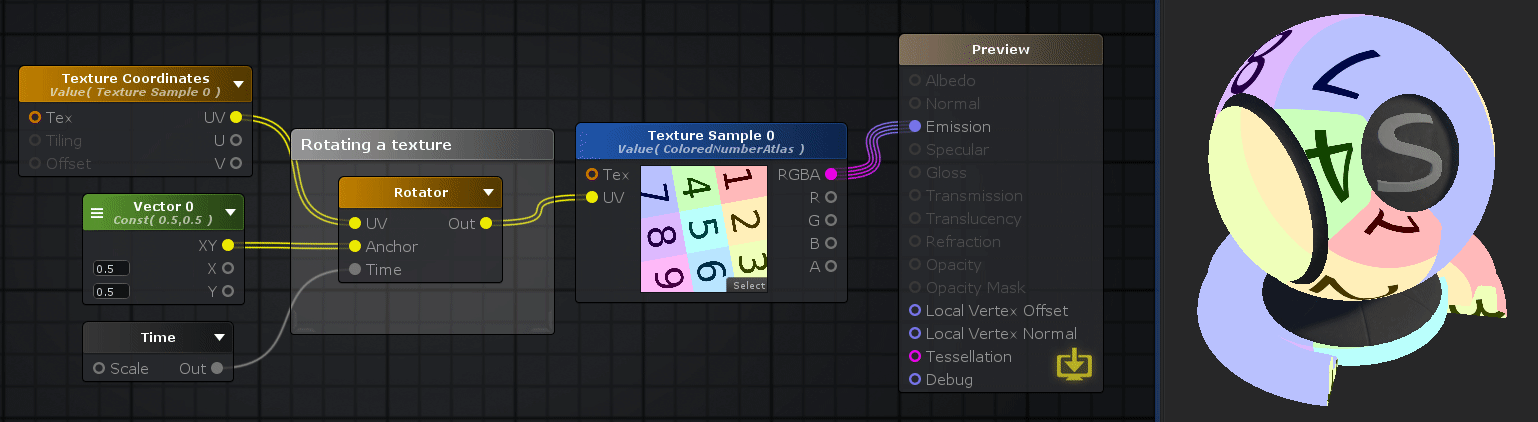
Nodes used:
Texture Coordinates,
Vector2,
Time,
Rotator,
Texture Sample
| Node Parameter | Description | Default Value |
|---|---|---|
| UV | Point to be rotated. Only visible if the respective input port is not connected. | 0,0 |
| Anchor | Anchor point to be used on rotation. Only visible if the respective input port is not connected. | 0,0 |
| Time | Time multiplier, allows to scale Unity internal timer. Only visible if the respective input port is not connected. | 0 |
| Input Port | Description | Type |
|---|---|---|
| UV | Point to be rotated. | Vector 2 |
| Anchor | Anchor point to be used on rotation. | Vector 2 |
| Time | Angle of rotation in radians to be applied to the specified point. | Float |