Unity Products:Amplify Shader Editor/Scale And Offset
Jump to navigation
Jump to search
Scale and Offset Node
The Scale and Offset node both scales and offsets an Input value by a Scale and Offset properties using the following operation ( Value*Scale + Offset ).
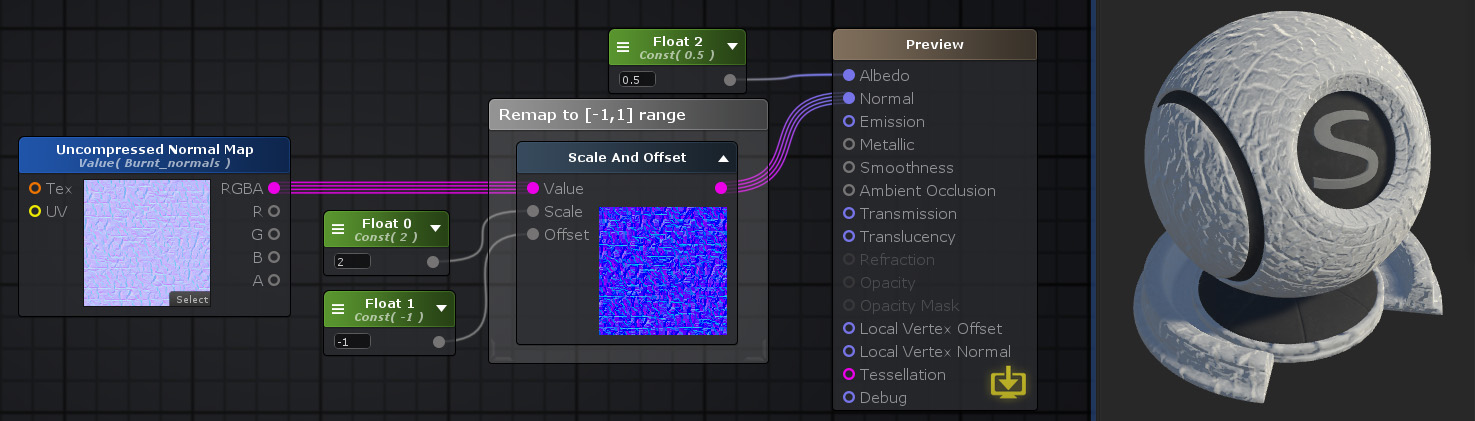
Nodes used:
Float,
Texture Sample,
Scale And Offset
| Node Parameter | Description | Default Value |
|---|---|---|
| Input | Value to be scaled and offset. Only visible if the respective input port is not connected. | 0 |
| Scale | Scale factor to be used on the Scale and Offset operation. Only visible if the respective input port is not connected. | 1 |
| Offset | Offset factor to be used on the Scale and Offset operation. Only visible if the respective input port is not connected. | 0 |
| Input Port | Description | Type |
|---|---|---|
| Input | Value to be scaled and offset. | Float [1] |
| Scale | Scale factor to be used on the Scale and Offset operation. | Float [1] |
| Offset | Offset factor to be used on the Scale and Offset operation. | Float [1] |