Unity Products:Amplify Shader Editor/Sin
Jump to navigation
Jump to search
Sin Node
The Sin node outputs the sine of the value specified on its Input. The input value must be in radians unit system.
Sin on multi-channel data types generates an output of the same type with the operator applied per-channel.
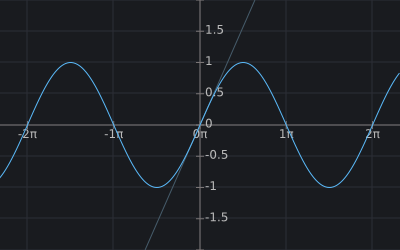
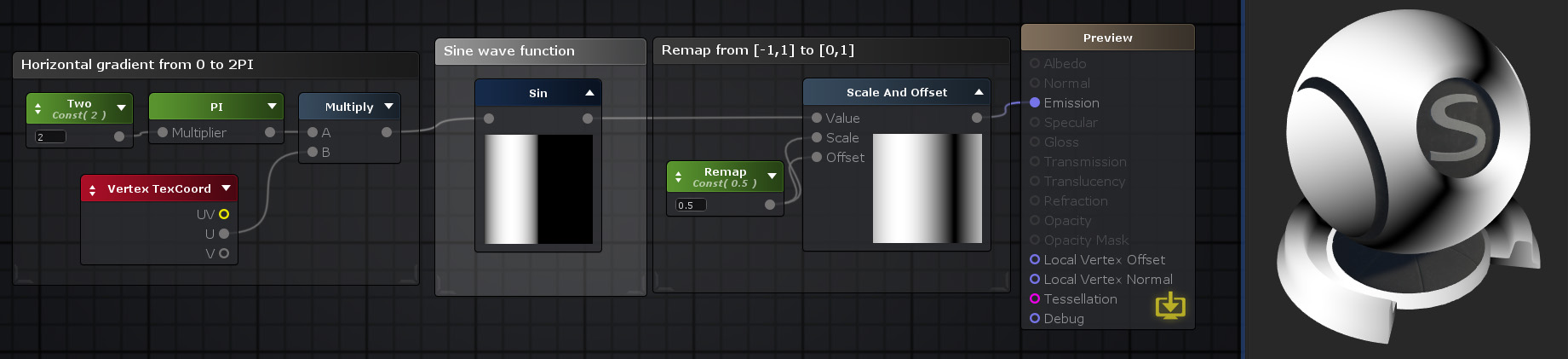
Nodes used:
Float,
PI,
Vertex TexCoord,
Multiply,
Sin,
Scale And Offset
| Node Parameter | Description | Default Value |
|---|---|---|
| Input | Value to be used on the Sine calculation. Only visible if the respective input port is not connected. | 0 |
| Input Port | Description | Type |
|---|---|---|
| Input | Value to be used on the Sine calculation. | Float [1] |