Unity Products:Amplify Shader Editor/If and Unity Products:Amplify Shader Editor/If Community: Difference between pages
(Difference between pages)
AmplifyWiki (talk | contribs) m (1 revision imported) |
ampwiki>Amplify RnD Rick No edit summary |
||
| Line 1: | Line 1: | ||
[[Unity_Products:Amplify_Shader_Editor/Nodes | Back to Node List]] | [[Unity_Products:Amplify_Shader_Editor/Nodes | Back to Node List]] | ||
== If Node == | == If [Community] Node == | ||
The If node compares two float inputs [[#paramA|A]] and [[#paramB|B]] and outputs a value from on one of its inputs [[#paramA>B|A > B]] , [[#paramA==B|A == B]] or [[#paramA<B|A < B]] according to the comparison result. | The If [Community] node compares two float inputs [[#paramA|A]] and [[#paramB|B]] and outputs a value from on one of its inputs [[#paramA>B|A > B]] , [[#paramA==B|A == B]] or [[#paramA<B|A < B]] according to the comparison result. | ||
<img class="responsive-img" src="http://wiki.amplify.pt/images/ | <img class="responsive-img" src="http://wiki.amplify.pt/images/Nodes/IfCommunity.jpg"> | ||
{| class="wikitable" style="width: 100%;" | {| class="wikitable" style="width: 100%;" | ||
| Line 25: | Line 18: | ||
| Second value of the comparison operation. Only visible if the respective input port is not connected. | | Second value of the comparison operation. Only visible if the respective input port is not connected. | ||
| 0 | | 0 | ||
|- | |- style="background: #e5e5e5;" | | ||
|id=" | |id="paramA>B" | A > B | ||
| | | Value to be outputted if value of A is greater than value of B. Only visible if the respective input port is not connected. | ||
| | | 0 | ||
|- style="background: #e5e5e5;" | | |||
|id="paramA==B" | A == B | |||
| Value to be outputted if value of A is equal to value of B. Only visible if the respective input port is not connected. | |||
| 0 | |||
|- style="background: #e5e5e5;" | | |||
|id="paramA<B" | A < B | |||
| Value to be outputted if value of A is less than value of B. Only visible if the respective input port is not connected. | |||
| 0 | |||
|- style="background: #e5e5e5;" | | |||
| id="paramEqualThreshold" | Equal Threshold | |||
| Value used on the equality test to define a comparison threshold and prevent precision errors. Only visible if the respective input port is not connected. | |||
| 0 | |||
|} | |} | ||
{| class="wikitable" style="width: 100%;" | {| class="wikitable" style="width: 100%;" | ||
| Line 44: | Line 48: | ||
| Float | | Float | ||
|- | |- | ||
| A > B | |||
| Value to be outputted if value of A is greater than value of B. | | Value to be outputted if value of A is greater than value of B. | ||
| Float <sup id="ref1">[[#anchor|[1]]]</sup> | | Float <sup id="ref1">[[#anchor|[1]]]</sup> | ||
|- | |- | ||
| A == B | |||
| Value to be outputted if value of A is equal to value of B. | | Value to be outputted if value of A is equal to value of B. | ||
| Float <sup id="ref1">[[#anchor|[1]]]</sup> | | Float <sup id="ref1">[[#anchor|[1]]]</sup> | ||
|- | |- | ||
| A < B | |||
| Value to be outputted if value of A is less than value of B. | | Value to be outputted if value of A is less than value of B. | ||
| Float <sup id="ref1">[[#anchor|[1]]]</sup> | |||
|- | |||
| Equal Threshold | |||
| Value used on the equality test to define a comparison threshold and prevent precision errors. | |||
| Float <sup id="ref1">[[#anchor|[1]]]</sup> | | Float <sup id="ref1">[[#anchor|[1]]]</sup> | ||
|} | |} | ||
Revision as of 11:31, 7 November 2017
If [Community] Node
The If [Community] node compares two float inputs A and B and outputs a value from on one of its inputs A > B , A == B or A < B according to the comparison result.
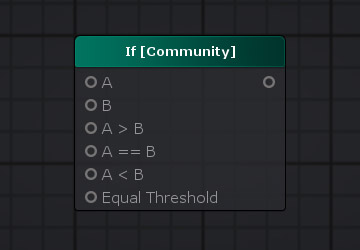
| Node Parameter | Description | Default Value |
|---|---|---|
| A | First value of the comparison operation. Only visible if the respective input port is not connected. | 0 |
| B | Second value of the comparison operation. Only visible if the respective input port is not connected. | 0 |
| A > B | Value to be outputted if value of A is greater than value of B. Only visible if the respective input port is not connected. | 0 |
| A == B | Value to be outputted if value of A is equal to value of B. Only visible if the respective input port is not connected. | 0 |
| A < B | Value to be outputted if value of A is less than value of B. Only visible if the respective input port is not connected. | 0 |
| Equal Threshold | Value used on the equality test to define a comparison threshold and prevent precision errors. Only visible if the respective input port is not connected. | 0 |
| Input Port | Description | Type |
|---|---|---|
| A | First value of the comparison operation. | Float |
| B | Second value of the comparison operation. | Float |
| A > B | Value to be outputted if value of A is greater than value of B. | Float [1] |
| A == B | Value to be outputted if value of A is equal to value of B. | Float [1] |
| A < B | Value to be outputted if value of A is less than value of B. | Float [1] |
| Equal Threshold | Value used on the equality test to define a comparison threshold and prevent precision errors. | Float [1] |