Unity Products:Amplify Shader Editor/Noise Generator
Noise Generator Node
The Noise Generator node creates a Float noise value on a [-1 1] range using the method specified by Type according to a value specified at UV.
NOTE: Input data must vary across the the geometry since equal values will generate the same noise. A simply way to achieve this is to connect a Texture Coordinates node into its input.
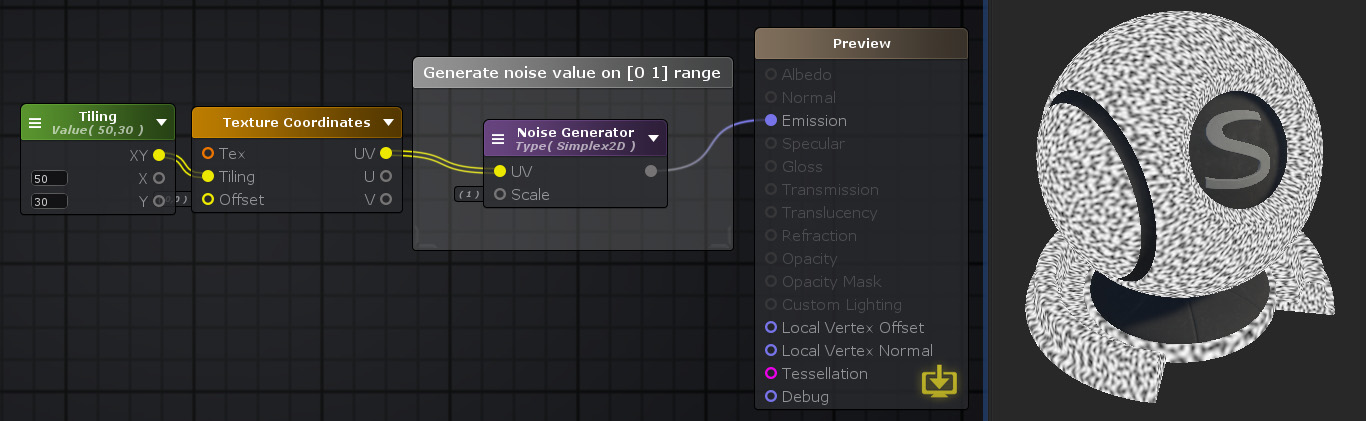
Nodes used:
Vector2,
Texture Coordinate,
Noise Generator,
Float
| Node Parameter | Description | Default Value |
|---|---|---|
| UV | Value used to generate noise. The same entry value always generate the same noise value. Only visible if the respective input port is not connected. | 0,0 |
| Scale | Value to scale the input given over the UV port. Only visible if the respective input port is not connected. | 1 |
| Type | Method used to generate the noise value
|
Simplex 2D |
| 0-1 Range | Output value is on a [0 1] range if toggled on or on a [-1 1] range if toggled off. | True |
| Input Port | Description | Type |
|---|---|---|
| UV | Value used to generate noise. The same entry value always generate the same noise value. | Float2/3 |
| Scale | Value to scale the input given over the UV port. | Float |