Unity Products:Amplify Shader Editor/Debug Switch
Jump to navigation
Jump to search
Debug Switch Node
The Debug Switch outputs one of its inputs according to the current selected option. This value cannot be later changed in build time as only the current selected switch option input port is analyzed and its source code is generated.
NOTE: This is a Debug node which only generates the source for the selected port. This means that no properties are generated for other ports and information might be lost.
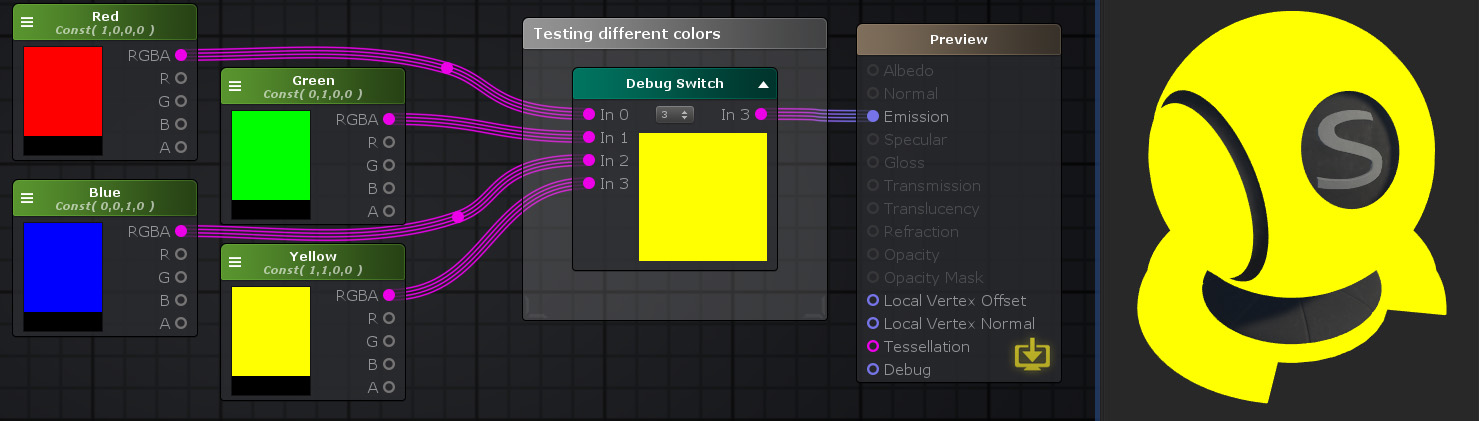
Nodes used:
Color,
Debug Switch
| Node Parameter | Description | Default Value |
|---|---|---|
| Max Amount | Max amount of switch options. Determines amount of available input ports ( may be between 2 and 8 ). | 2 |
| Current | Current selected switch option | In 0 |
| Input Port | Description | Type |
|---|---|---|
| In # | Value to be set on the output if # is set as toggle value. | Float [1] |