Unity Products:Amplify Shader Editor/Function Output
Jump to navigation
Jump to search
Function Output Node
The Function Ouput node adds data exit points into Shader Functions. This node is specific to Shader Functions and cannot be created/used inside a normal shader.
Each Function Output node will be represented by an Output Port when its Shader Function node is used inside a canvas. Output port name will be set through the Function Output Name and its data type will be set by its Input connection data type.
Please use the following link for more in-depth information on shader functions.
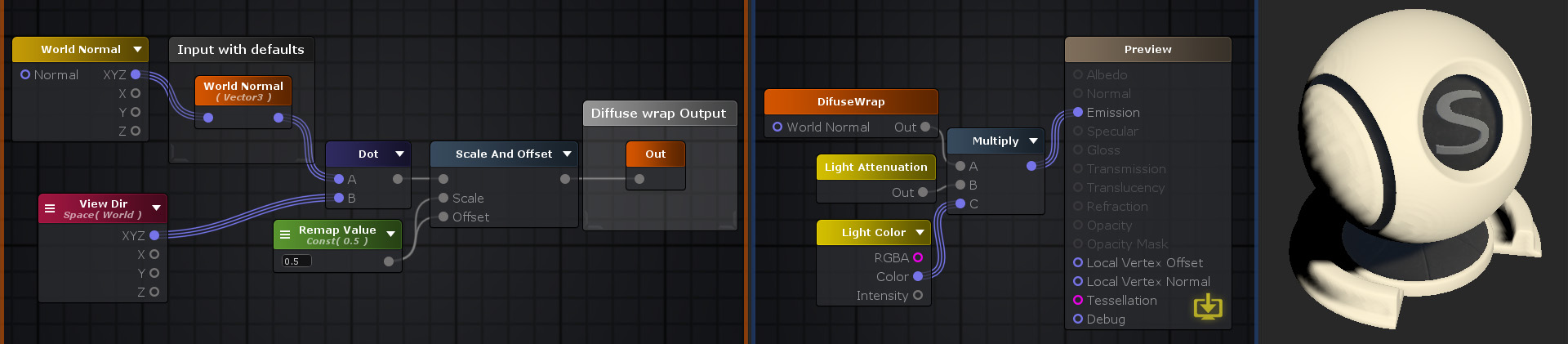
Nodes used:
World Normal,
Function Input,
Dot,
View Dir,
Scale And Offset,
Function Output
Nodes used:
Function Node,
Light Attenuation,
Light Color,
Multiply
| Node Parameter | Description | Default Value |
|---|---|---|
| Name | Specifies the output name which will be also used on its corresponding output port. | Output |
| Set as Preview | Each shader function can only show a preview from one of its function outputs. Clicking on this button links the shader function preview to the selected function input. ( If button is disabled then current node is already linked to the preview ) |
| Input Port | Description | Type |
|---|---|---|
| Input | Defines a value to be sent out of the shader function to which external connection is being made on its corresponding output port. Its internal data type sets its incoming connection data type. | Float |