Unity Products:Amplify Shader Editor/Transform Position
Jump to navigation
Jump to search
Transform Position Node
This node transforms position values from one space to another. In cases of more complex transformation it deals with any intermediate transformation that is necessary as well as float4 to float3 conversions. It also deals with different rendering path shader logic like HD SRP with relative camera rendering.
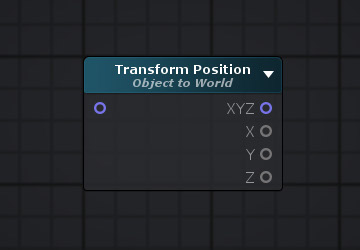
| Node Parameter | Description | Default Value |
|---|---|---|
| From | Current space from which input vector is on.
|
Object Space |
| To | Space for the position to be transformed to.
|
Object Space |
| Inverse TBN | To transform from tangent to another space an inverse TBN matrix(Tangent,Binormal,Normal) must be calculated. Inverting matrices in an heavy operation but in this transforms case it can be simplified at the cost of some precision loss. (Only shown on when From is set to Tangent).
|
Fast |
| Input | Position vector in selected input space to be transformed into selected output space. Only visible if the respective input port is not connected. | 0,0,0 |
| Input Port | Description | Type |
|---|---|---|
| Input | Position vector in selected input space to be transformed into selected output space. | Float3 |
| Output Port | Description | Type |
|---|---|---|
| XYZ | Returns the transformed value in the selected output space. | Float3 |
| X | Returns only the X component of the transformed value in the selected output space. | Float |
| Y | Returns only the Y component of the transformed value in the selected output space. | Float |
| Z | Returns only the Z component of the transformed value in the selected output space. | Float |