Unity Products:Amplify Shader Editor/Global Array and Unity Products:Amplify Shader Editor/Gradient Sample: Difference between pages
(Difference between pages)
ampwiki>Amplify RnD Rick No edit summary |
ampwiki>Amplify RnD Rick No edit summary |
||
| Line 1: | Line 1: | ||
== Gradient Sample Node == | |||
The Gradient Sample Node samples a color given by a [[Unity_Products:Amplify_Shader_Editor/Gradient|Gradient]] node on a given Time. | |||
<img class="responsive-img" src="http://wiki.amplify.pt/images/NodeDetail/GradientSampleNode.jpg"> | |||
<br/><font size="1">Nodes used: | |||
[[Unity_Products:Amplify_Shader_Editor/Gradient|Gradient]], | |||
[[Unity_Products:Amplify_Shader_Editor/Texture_Coordinates|Texture Coordinates]], | |||
[[Unity_Products:Amplify_Shader_Editor/Gradient_Sample|Gradient Sample]] | |||
</font> | |||
{| class="wikitable" style="width: 100%;" | {| class="wikitable" style="width: 100%;" | ||
|- | |- | ||
! style="width: 10%;" | | ! style="width: 10%;" | Input Port !! Description !! style="width: 10%;" | Type | ||
|- | |- | ||
| | | Value | ||
| | | Gradient object to be sampled. | ||
| Object | | Object | ||
|- | |- | ||
| | | Time | ||
| Point in time to sample gradient. | |||
| | |||
| Float | | Float | ||
|} | |} | ||
{| class="wikitable" style="width: 100%;" | {| class="wikitable" style="width: 100%;" | ||
|- | |- | ||
! style="width: 10%;" | | ! style="width: 10%;" | Output Port !! Description !! style="width: 10%;" | Type | ||
|- | |- | ||
| | | RGBA | ||
| | | Returns the full RGBA color of the sampled gradient. | ||
| | | Float4 | ||
|- | |- | ||
| | | R | ||
| | | Returns only the R component of the color value which corresponds to the X component of a Vector4 | ||
| | | Float | ||
|- | |- | ||
| | | G | ||
| | | Returns only the G component of the color value which corresponds to the Y component of a Vector4 | ||
| | | Float | ||
|- | |- | ||
| | | B | ||
| | | Returns only the B component of the color value which corresponds to the Z component of a Vector4 | ||
| | | Float | ||
|- | |- | ||
| | | A | ||
| | | Returns only the A component of the color value which corresponds to the W component of a Vector4 | ||
| Float | |||
| | |||
|} | |} | ||
[[Unity_Products:Amplify_Shader_Editor/Nodes | Back to Node List]] | [[Unity_Products:Amplify_Shader_Editor/Nodes | Back to Node List]] | ||
[[Category:Nodes]][[Category: | [[Category:Nodes]][[Category:Miscellaneous]] | ||
Revision as of 12:27, 29 July 2019
Gradient Sample Node
The Gradient Sample Node samples a color given by a Gradient node on a given Time.
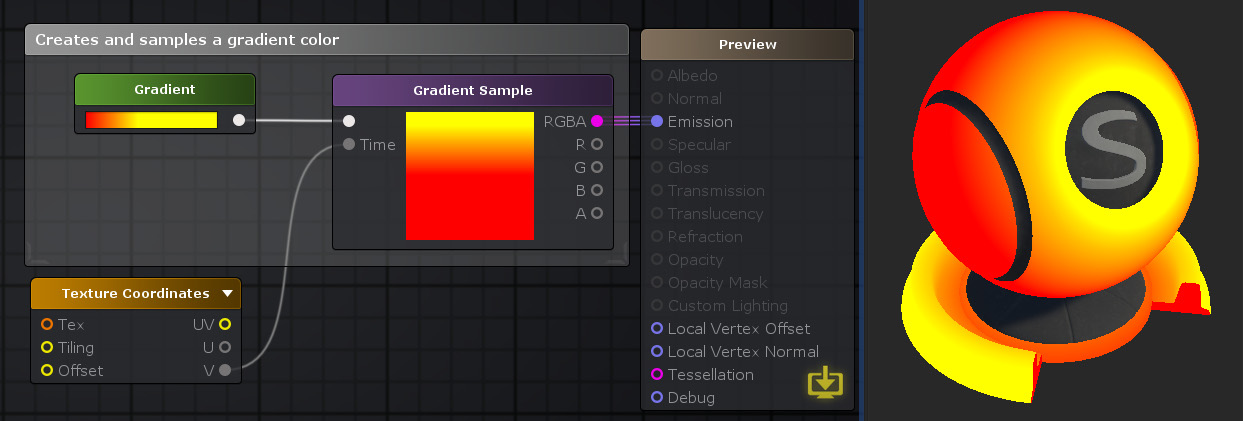
Nodes used:
Gradient,
Texture Coordinates,
Gradient Sample
| Input Port | Description | Type |
|---|---|---|
| Value | Gradient object to be sampled. | Object |
| Time | Point in time to sample gradient. | Float |
| Output Port | Description | Type |
|---|---|---|
| RGBA | Returns the full RGBA color of the sampled gradient. | Float4 |
| R | Returns only the R component of the color value which corresponds to the X component of a Vector4 | Float |
| G | Returns only the G component of the color value which corresponds to the Y component of a Vector4 | Float |
| B | Returns only the B component of the color value which corresponds to the Z component of a Vector4 | Float |
| A | Returns only the A component of the color value which corresponds to the W component of a Vector4 | Float |