Unity Products:Amplify Shader Editor/Get Local Var and Unity Products:Amplify Shader Editor/Grab Screen Position: Difference between pages
AmplifyWiki (talk | contribs) m (1 revision imported) |
ampwiki>Amplify RnD Rick |
||
| Line 1: | Line 1: | ||
[[Unity_Products:Amplify_Shader_Editor/Nodes | Back to Node List]] | [[Unity_Products:Amplify_Shader_Editor/Nodes | Back to Node List]] | ||
== Grab Screen Position Node == | |||
The Grab Screen Position node outputs a transformed screen position of the current pixel, ready to be directly used on a [[Unity_Products:Amplify_Shader_Editor/Grab_Screen_Color|Grab Screen Color]] node. | |||
According to the selected [[#paramType|Type]] parameter the position value can be either in Screen Coordinates, '''[ 0, Screen Width - 1 ]''' for X axis and '''[ 0, Screen Height - 1 ]''' for Y axis, or in a normalized '''[0,1]''' range for both axis.<br/> | |||
'''NOTE:''' This node is similar to [[Unity_Products:Amplify_Shader_Editor/Screen_Position|Screen Position]] but internally does some additional steps to ensure that it takes both VR Single Pass Stereo and vertical orientation API differences ( Screen Space coordinates origin starting on top left corner instead of bottom left corner ) into account. This way when used with [[Unity_Products:Amplify_Shader_Editor/Grab_Screen_Color|Grab Screen Color]] will always fetch the desired color from a Grab Pass. | |||
<img class="responsive-img" src="http://wiki.amplify.pt/images/NodeDetail/GrabScreenPosAndColor.jpg"> | |||
<img class="responsive-img" src="http://wiki.amplify.pt/images/NodeDetail/ | |||
<br/><font size="1">Nodes used: | <br/><font size="1">Nodes used: | ||
[[Unity_Products:Amplify_Shader_Editor/ | [[Unity_Products:Amplify_Shader_Editor/Grab_Screen_Position|Grab Screen Position]], | ||
[[Unity_Products:Amplify_Shader_Editor/ | [[Unity_Products:Amplify_Shader_Editor/Float|Float]], | ||
[[Unity_Products:Amplify_Shader_Editor/ | [[Unity_Products:Amplify_Shader_Editor/Texture_Sample|Texture Sample]], | ||
[[Unity_Products:Amplify_Shader_Editor/Add|Add]], | |||
[[Unity_Products:Amplify_Shader_Editor/ | [[Unity_Products:Amplify_Shader_Editor/Grab_Screen_Color|Grab Screen Color]] | ||
[[Unity_Products:Amplify_Shader_Editor/ | |||
</font> | </font> | ||
| Line 22: | Line 19: | ||
! style="width: 10%;" | Node Parameter !! Description !! style="width: 10%;" | Default Value | ! style="width: 10%;" | Node Parameter !! Description !! style="width: 10%;" | Default Value | ||
|- | |- | ||
| id=" | | id="paramType" | Type | ||
| | | Defines how the screen position value should be presented | ||
| | * '''Normalized:''' Position value is set on a [0,1] range for both x and y axis. | ||
* '''Screen:''' Position value is set according to actual screen size. | |||
| Normalized | |||
|} | |||
{| class="wikitable" style="width: 100%;" | |||
|- | |||
! style="width: 10%;" | Output Port !! Description !! style="width: 10%;" | Type | |||
|- | |||
| XYZW | |||
| Returns the Grab Screen Position value | |||
| Float4 | |||
|- | |||
| X | |||
| Returns only the X component of the Grab Screen Position | |||
| Float | |||
|- | |||
| Y | |||
| Returns only the Y component of the Grab Screen Position | |||
| Float | |||
|- | |||
| Z | |||
| Returns only the Z component of the Grab Screen Position | |||
| Float | |||
|- | |||
| W | |||
| Returns only the W component of the Grab Screen Position | |||
| Float | |||
|} | |} | ||
[[Unity_Products:Amplify_Shader_Editor/Nodes | Back to Node List ]] | [[Unity_Products:Amplify_Shader_Editor/Nodes | Back to Node List]] | ||
[[Category:Nodes]][[Category: | [[Category:Nodes]][[Category:Camera and Screen]] | ||
Revision as of 16:52, 24 October 2017
Grab Screen Position Node
The Grab Screen Position node outputs a transformed screen position of the current pixel, ready to be directly used on a Grab Screen Color node.
According to the selected Type parameter the position value can be either in Screen Coordinates, [ 0, Screen Width - 1 ] for X axis and [ 0, Screen Height - 1 ] for Y axis, or in a normalized [0,1] range for both axis.
NOTE: This node is similar to Screen Position but internally does some additional steps to ensure that it takes both VR Single Pass Stereo and vertical orientation API differences ( Screen Space coordinates origin starting on top left corner instead of bottom left corner ) into account. This way when used with Grab Screen Color will always fetch the desired color from a Grab Pass.
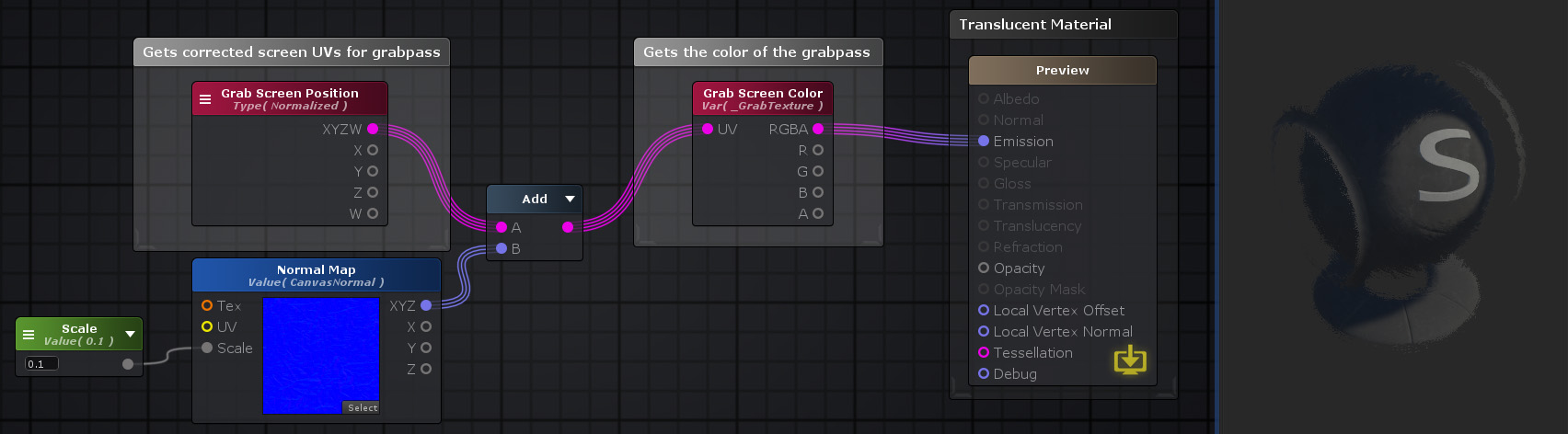
Nodes used:
Grab Screen Position,
Float,
Texture Sample,
Add,
Grab Screen Color
| Node Parameter | Description | Default Value |
|---|---|---|
| Type | Defines how the screen position value should be presented
|
Normalized |
| Output Port | Description | Type |
|---|---|---|
| XYZW | Returns the Grab Screen Position value | Float4 |
| X | Returns only the X component of the Grab Screen Position | Float |
| Y | Returns only the Y component of the Grab Screen Position | Float |
| Z | Returns only the Z component of the Grab Screen Position | Float |
| W | Returns only the W component of the Grab Screen Position | Float |