Unity Products:Amplify Shader Editor/Panner
Panner Node
The Panner node moves a UV coordinate or other Vector 2 position by a specified Speed according to a Time value.
If no input is set on Time input port then Unity timer is used to provide a continuous panning animation. On this case, the Time property acts as a multiplier over the Unity timer value.
On the other hand, if a connection is made on the Time input port then it will assume that value as the final one and do not use any kind of timer internally.
NOTE: A texture to pan correctly must have its Wrap Mode set to Repeat.
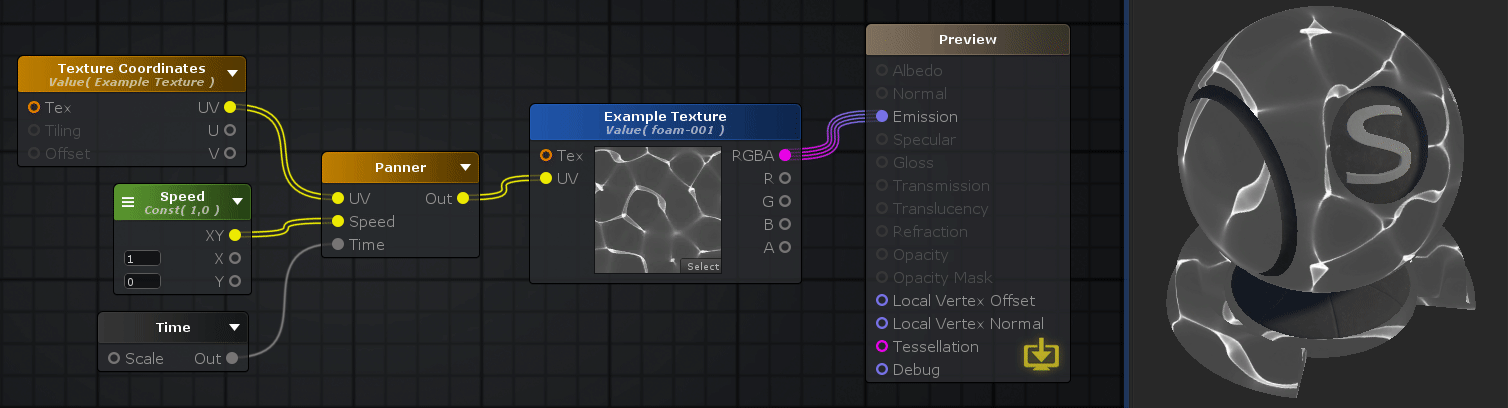
Nodes used:
Texture Coordinates,
Vector2,
Time,
Panner,
Texture Sample
| Node Parameter | Description | Default Value |
|---|---|---|
| UV | Point to be moved. Only visible if the respective input port is not connected. | 0,0 |
| Speed | Speed vector to be used on panning. Only visible if the respective input port is not connected. | 0,0 |
| Time | Time multiplier, allows to scale Unity internal timer. Only visible if the respective input port is not connected. | 0 |
| Input Port | Description | Type |
|---|---|---|
| UV | Point to be moved. | Vector 2 |
| Speed | Speed vector to be used on panning movement. | Vector 2 |
| Time | Timer value to specify current panning position. | Float |