Unity Products:Amplify Shader Editor/Substance Sample
Substance Sample Node
The Substance Sample node gives access to available outputs from a selected Substance. It must have the Generate all outputs option toggled on for this node to be able to show all outputs.
Values generated by each output port are already a color result from texture fetching the corresponding Substance output.
Note: This node preview dynamically changes its contents to show only the outputs that are currently being used by other nodes.
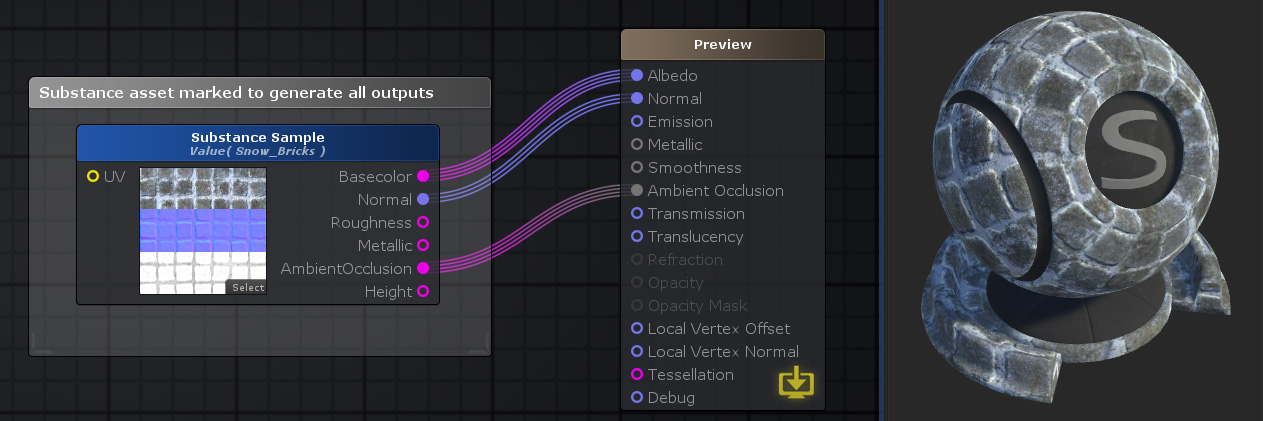
Nodes used:
Substance Sample
| Node Parameter | Description | Default Value |
|---|---|---|
| Substance | Substance to be used by the node. | None |
| UV Set | The UV channel used, also knows as UV Index in some applications. Set 2 is usually used for Lightmap UV coordinates.
|
1 |
| Auto-Normal | If toggled on, automatically detects which outputs are normal maps and correctly unpacks their values. | true |
| Input Port | Description | Type |
|---|---|---|
| UV | External UV Coordinates to be used when texture fetching each output. | Vector2 |
| Output Port | Description | Type |
|---|---|---|
| Substance Outputs | All available Substance Outputs will be converted to Output ports of type Color or Vector3 depending if they are regular textures or normal maps. | Color/Vector3 |