Unity Products:Amplify Shader Editor/Noise Generator and Unity Products:Amplify Shader Editor/Projection Matrix: Difference between pages
(Difference between pages)
AmplifyWiki (talk | contribs) m (1 revision imported) |
ampwiki>Amplify RnD Rick No edit summary |
||
| Line 1: | Line 1: | ||
[[Unity_Products:Amplify_Shader_Editor/Nodes | Back to Node List]] | [[Unity_Products:Amplify_Shader_Editor/Nodes | Back to Node List]] | ||
== | == Projection Matrix Node == | ||
The | The projection Matrix node outputs the current Projection Matrix which can be used to transform either a position or direction vector from view space to clip space. | ||
'''NOTE:''' We advise using either the [[Unity_Products:Amplify_Shader_Editor/Transform_Position|Transform Position]] or [[Unity_Products:Amplify_Shader_Editor/Transform_Direction|Transform Direction]] as they are easier to use and you wont need to do an explicit multiplication between matrix and position/direction value. | |||
[[Unity_Products:Amplify_Shader_Editor/ | |||
[[Unity_Products:Amplify_Shader_Editor/ | |||
<img class="responsive-img" src="http://wiki.amplify.pt/images/Nodes/ProjectionMatrix.jpg"> | |||
{| class="wikitable" style="width: 100%;" | {| class="wikitable" style="width: 100%;" | ||
|- | |- | ||
! style="width: 10%;" | | ! style="width: 10%;" | Output Port !! Description !! style="width: 10%;" | Type | ||
|- | |- | ||
| | | Out | ||
| | | Returns current projection matrix value. | ||
| | | Matrix4x4 | ||
|} | |} | ||
[[Unity_Products:Amplify_Shader_Editor/Nodes | Back to Node List]] | [[Unity_Products:Amplify_Shader_Editor/Nodes | Back to Node List]] | ||
[[Category:Nodes]][[Category: | [[Category:Nodes]][[Category:Matrix Transform]] | ||
Revision as of 13:33, 24 August 2021
Projection Matrix Node
The projection Matrix node outputs the current Projection Matrix which can be used to transform either a position or direction vector from view space to clip space.
NOTE: We advise using either the Transform Position or Transform Direction as they are easier to use and you wont need to do an explicit multiplication between matrix and position/direction value.
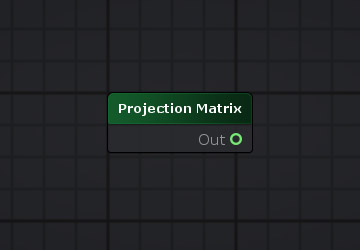
| Output Port | Description | Type |
|---|---|---|
| Out | Returns current projection matrix value. | Matrix4x4 |