Unity Products:Amplify Shader Editor/Edge Length Tessellation
Jump to navigation
Jump to search
Edge Length Tessellation Node
The Edge Length Tessellation Node sets up tessellation according to an object triangles edge length on screen. This technique allows the subdivision of a mesh's triangles, splitting them into smaller triangles at run-time in order to increase the surface detail of any given mesh. On this node in particular a desired final edge length is set via the Edge Length parameter which makes longer edges have a larger tessellation factor applied to them.
NOTE:Using this node is equivalent to activate the Tessellation option on the Master Node and set its Type to Edge Length. The Shader Model will be automatically set to 4.6 if its set to a lower value, since its the minimum version required.
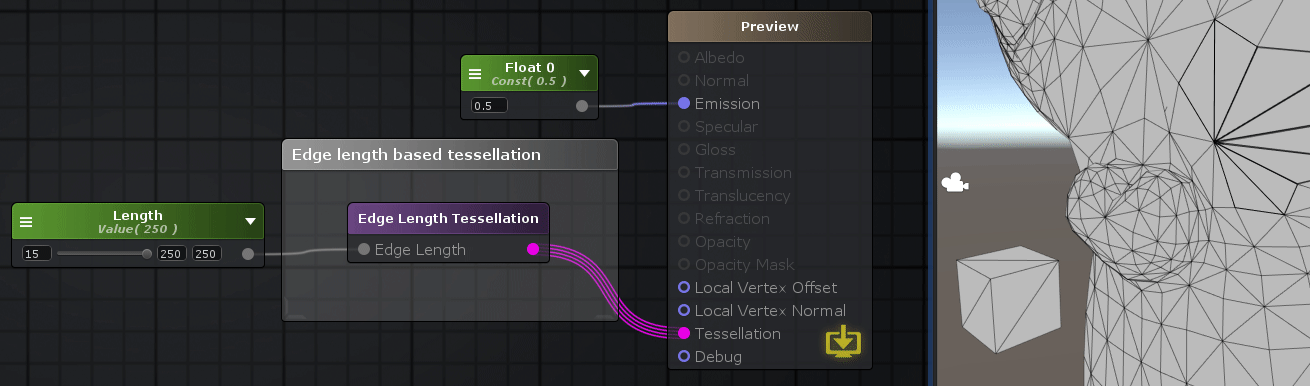
Nodes used:
Float,
Edge Length Tessellation,
| Node Parameter | Description | Default Value |
|---|---|---|
| Edge Length | Desired final tessellated edge length in pixels. Only visible if the respective input port is not connected. | 0 |
| Input Port | Description | Type |
|---|---|---|
| Edge Length | Desired final tessellated edge length in pixels. | Float |