Unity Products:Amplify Shader Editor/Indirect Diffuse Light
Jump to navigation
Jump to search
Indirect Diffuse Light Node
Indirect Diffuse Light retrieves the diffuse ambient light from Unity's global illumination system. This is equivalent to say it retrieves the information of surrounding light probes. It's only useful when doing some sort of custom lighting, thus the node is only visible in the available nodes menu if the Light Model is set to Custom Lighting and displays a warning if it ever happens to be outside of it.
NOTE: This node should be only used over connections made with the Custom Lighting input port from the surface Output node.
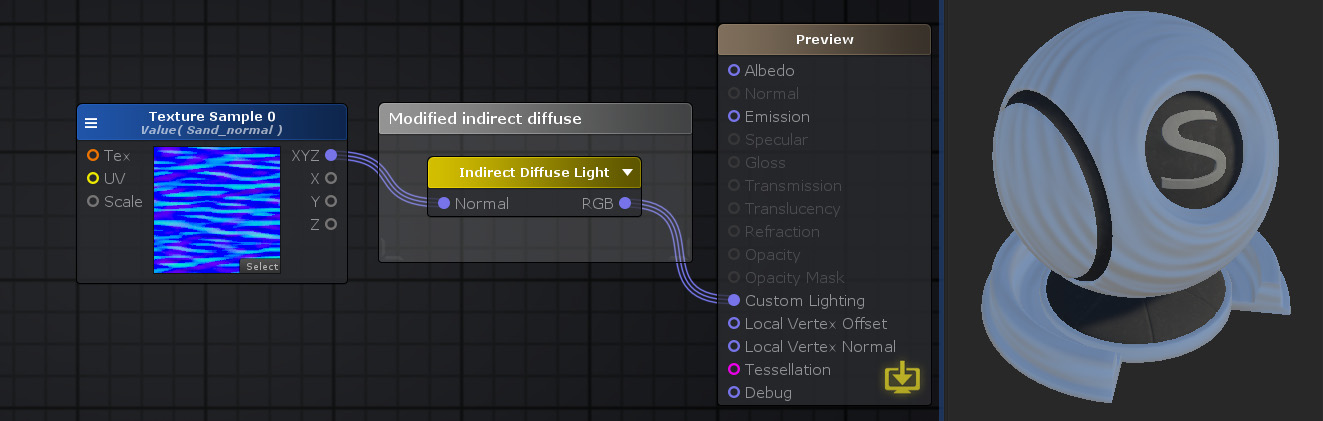
Nodes used:
Texture Sample,
Indirect Diffuse Light
| Node Parameter | Description | Default Value |
|---|---|---|
| Normal Space | Lets you select the space the Normal input port needs to be in
|
Tangent |
| Input Port | Description | Type |
|---|---|---|
| Normal | The normal value to change the retrieval of the indirect diffuse light. If left unconnected uses the mesh default normal. | Float3 |