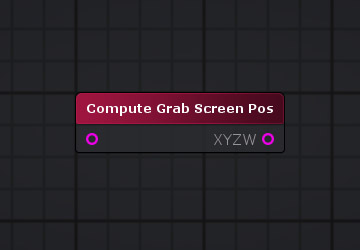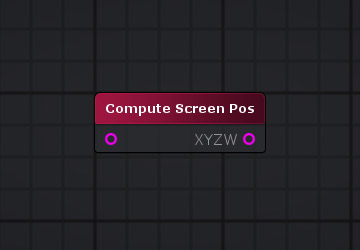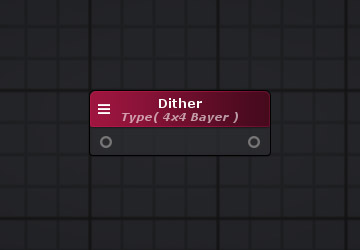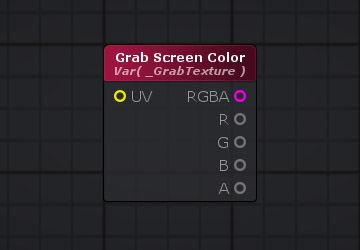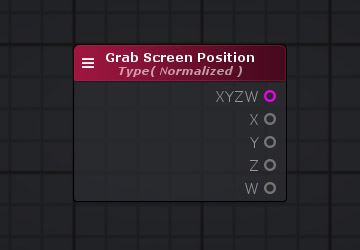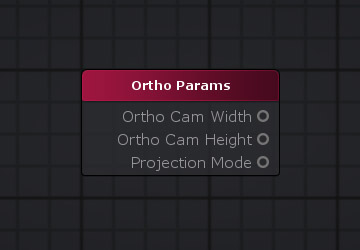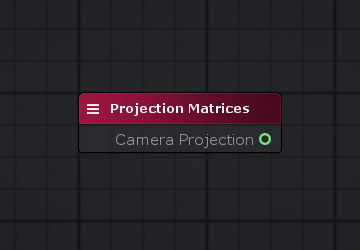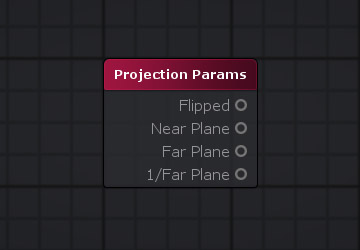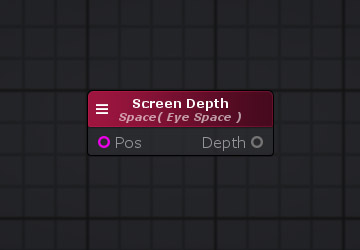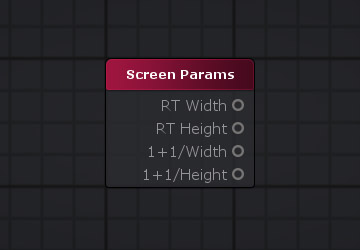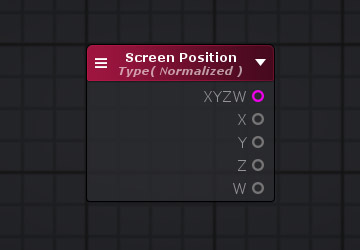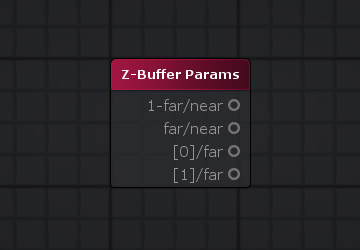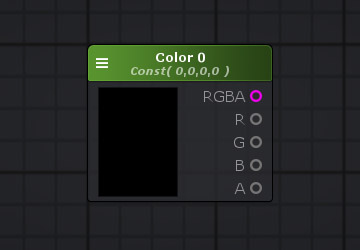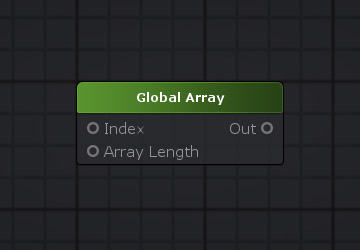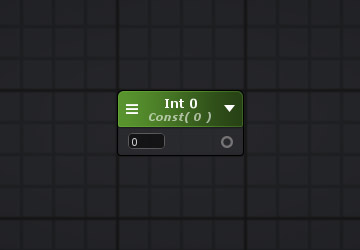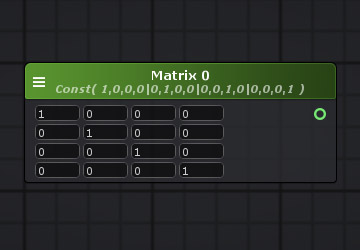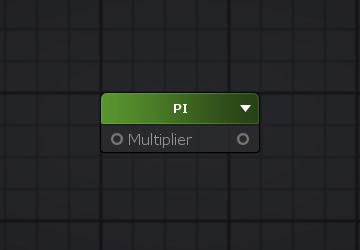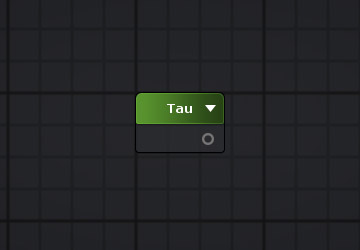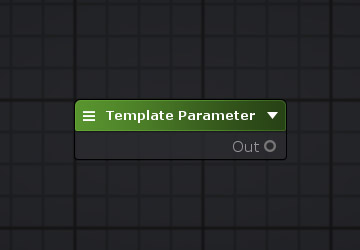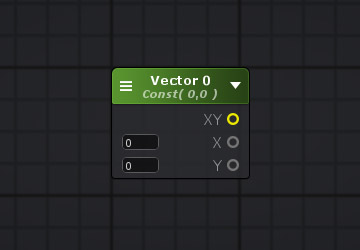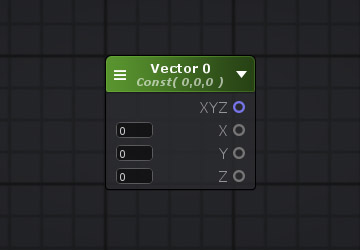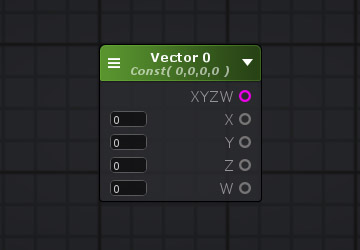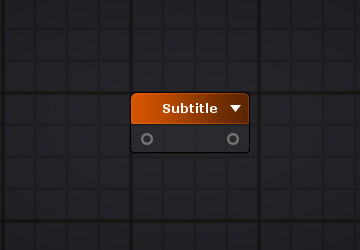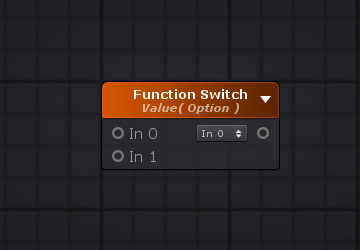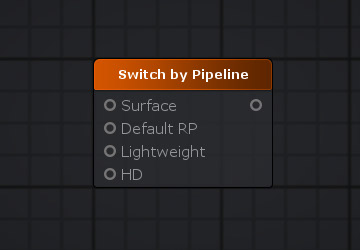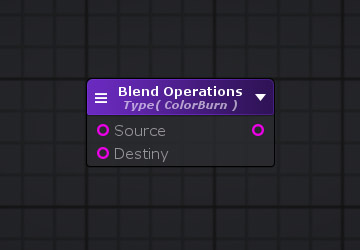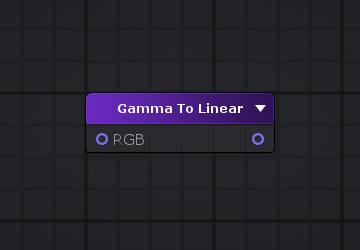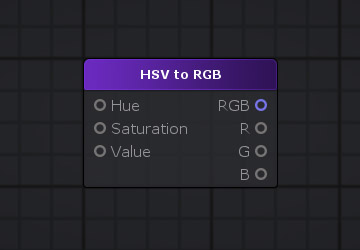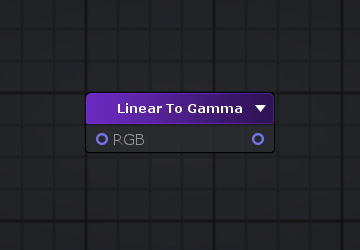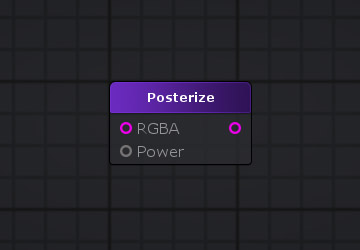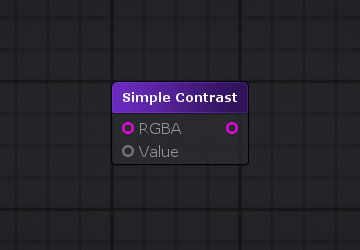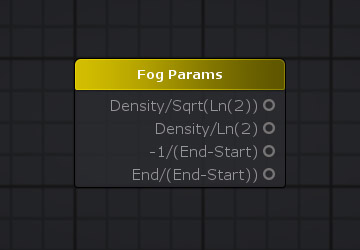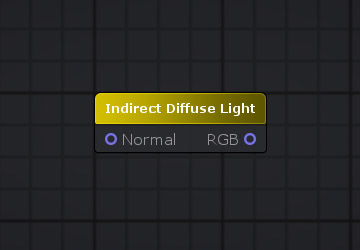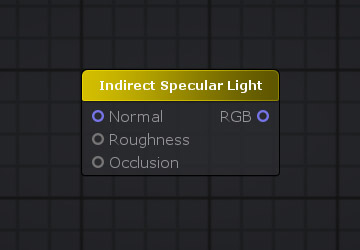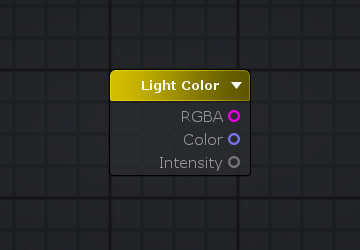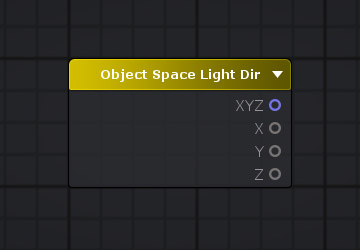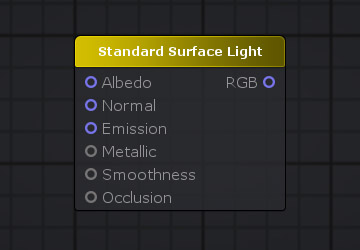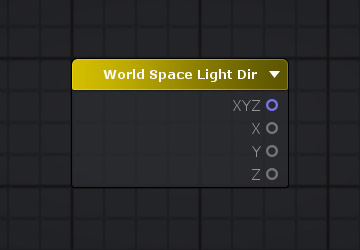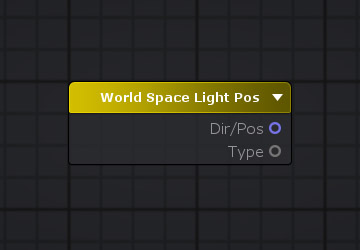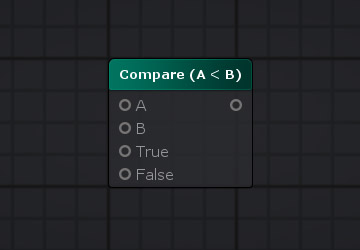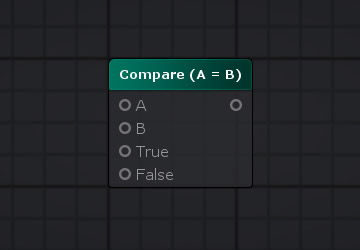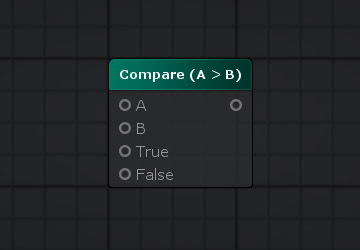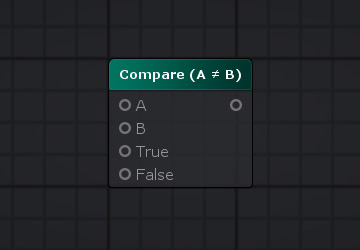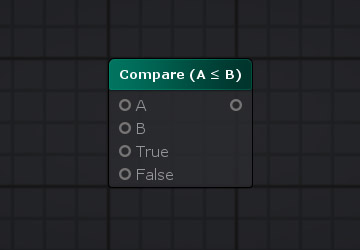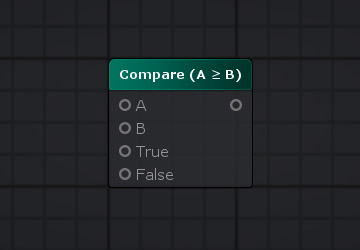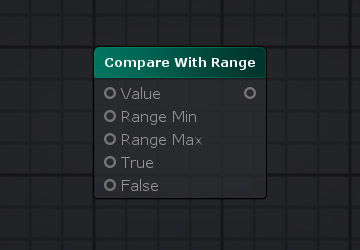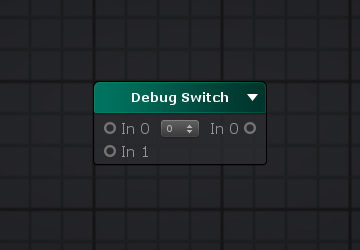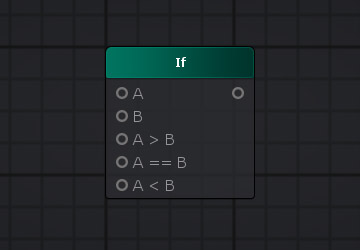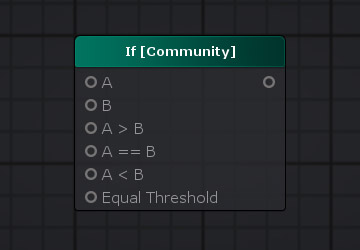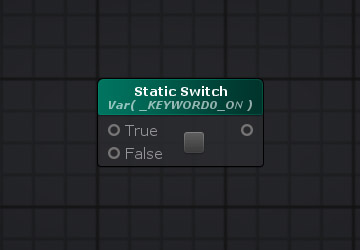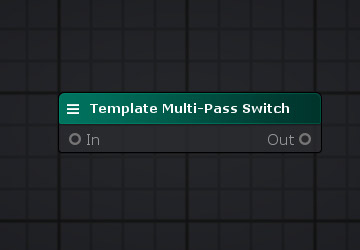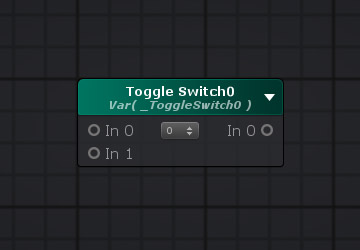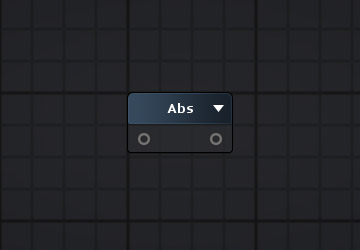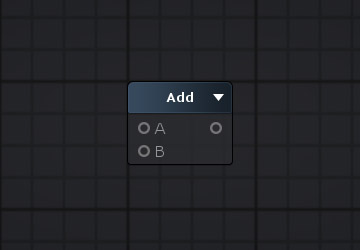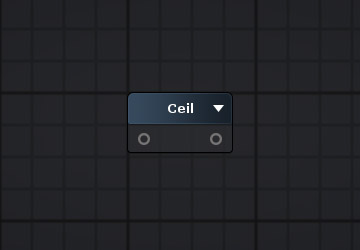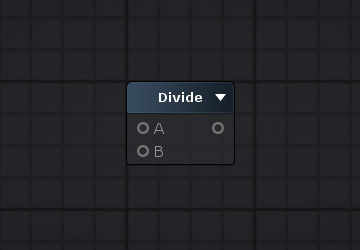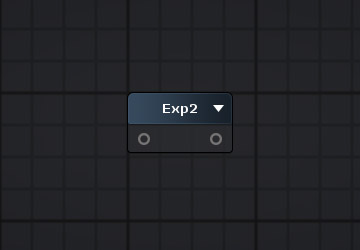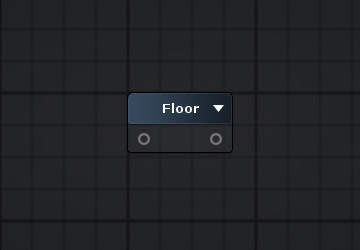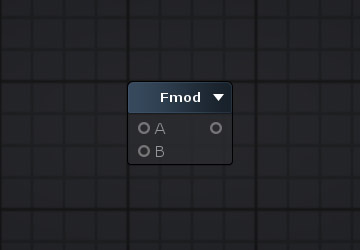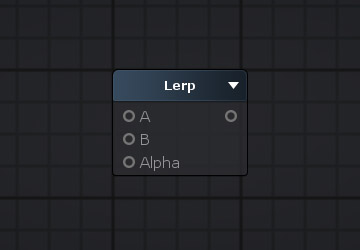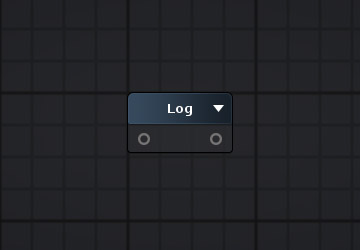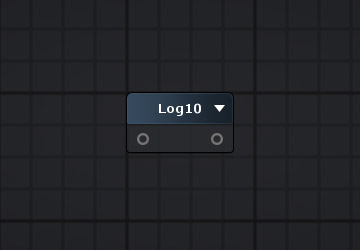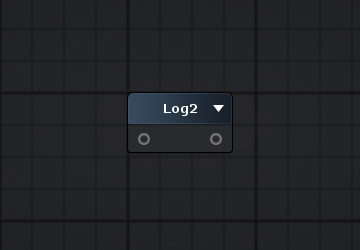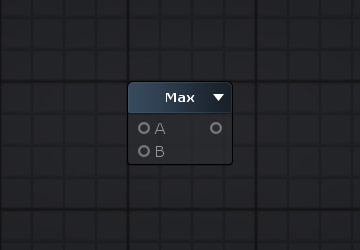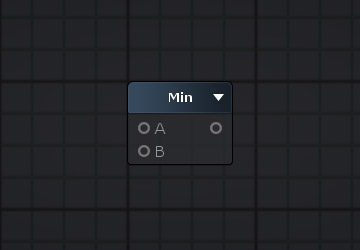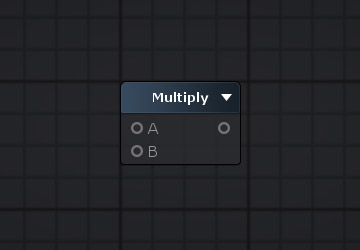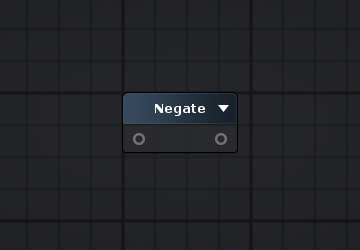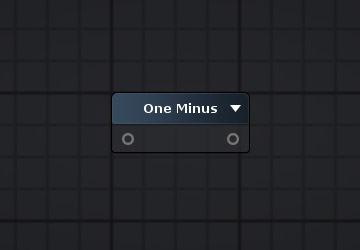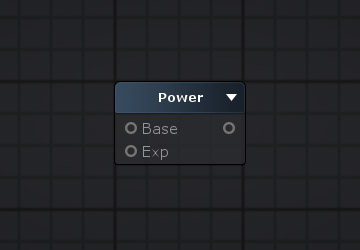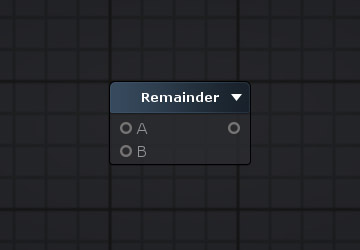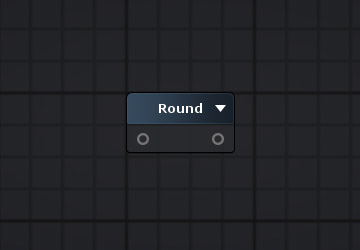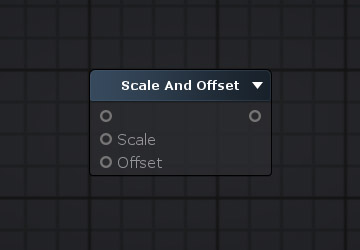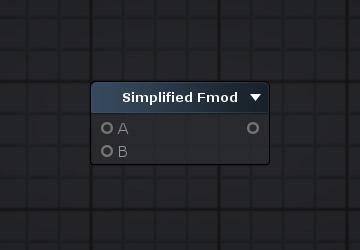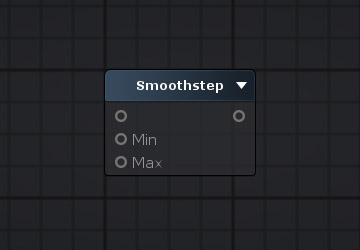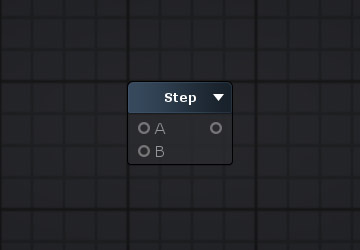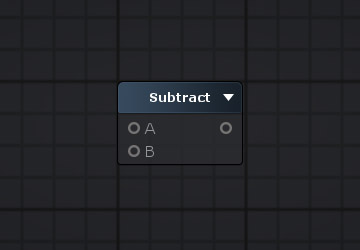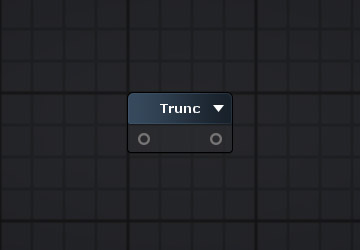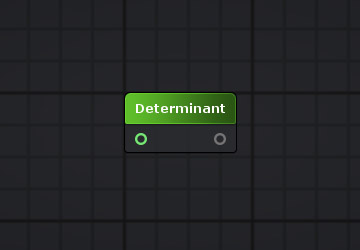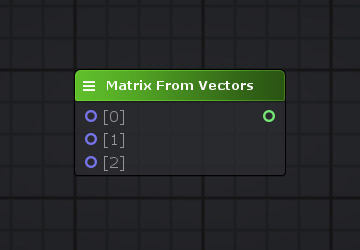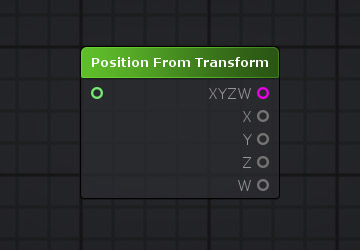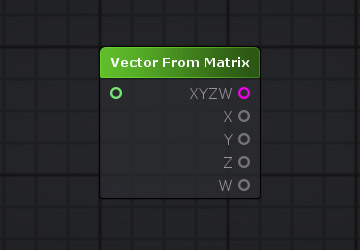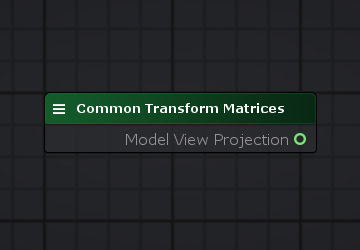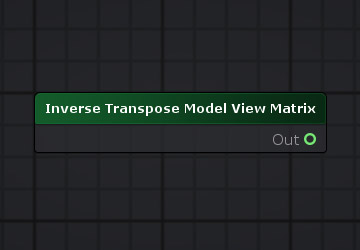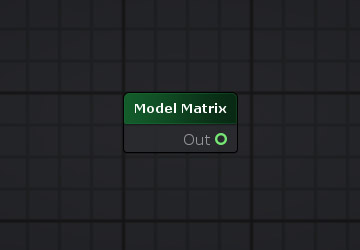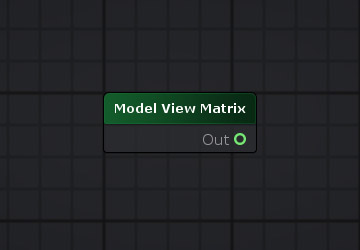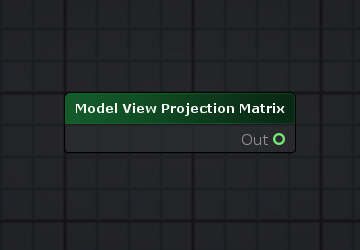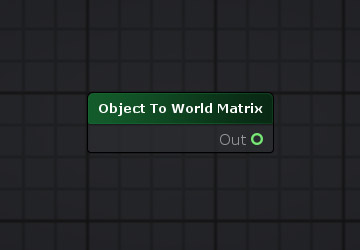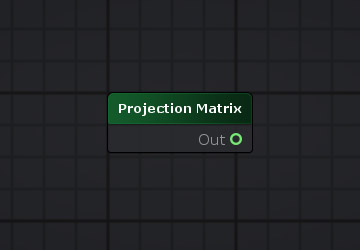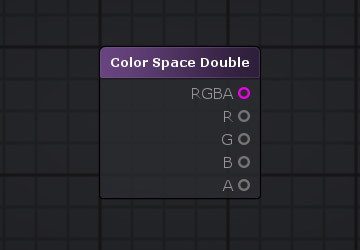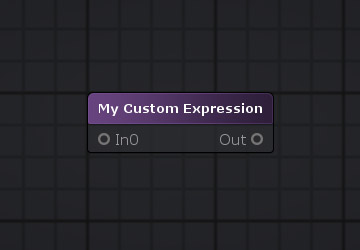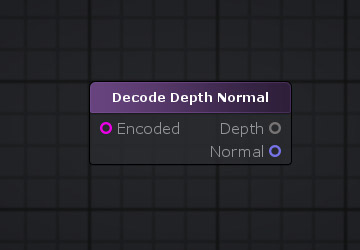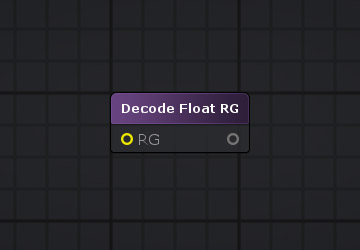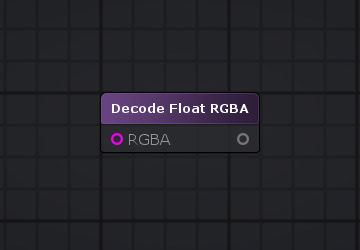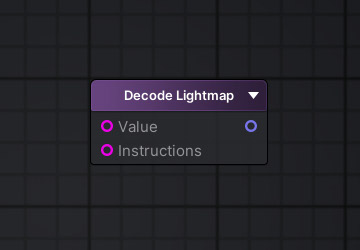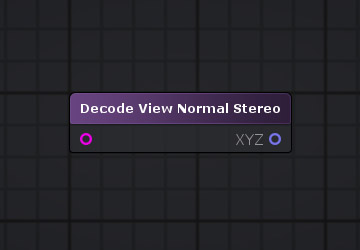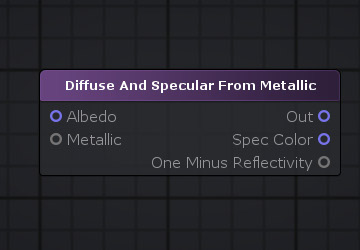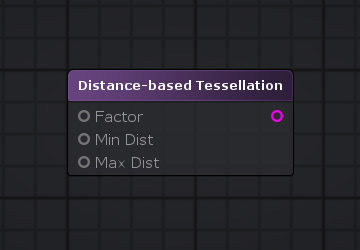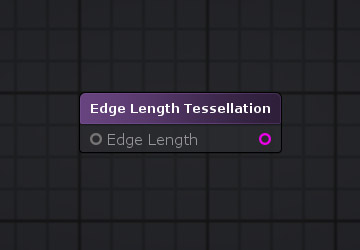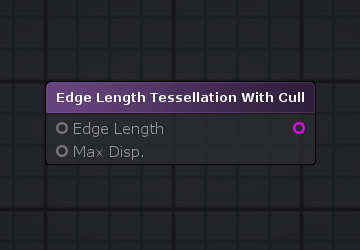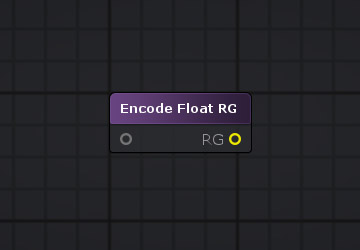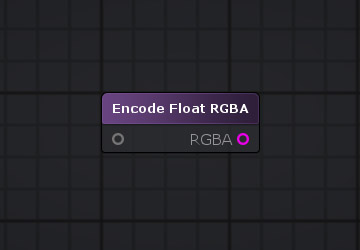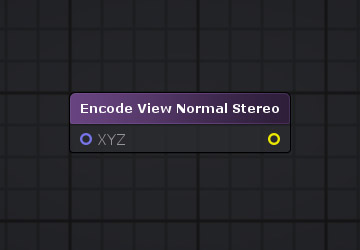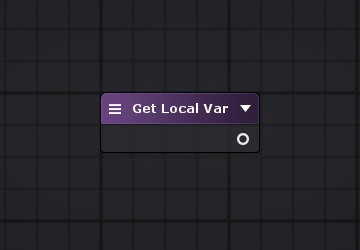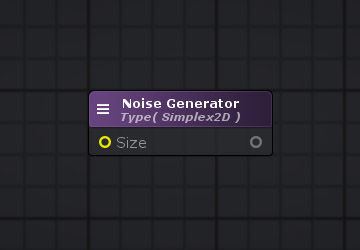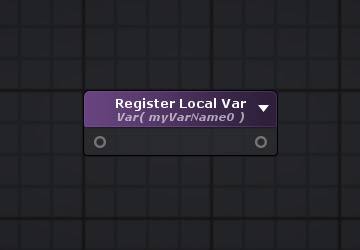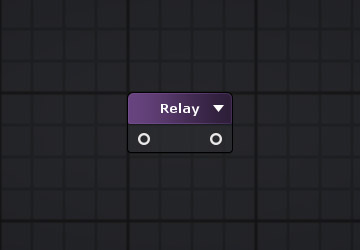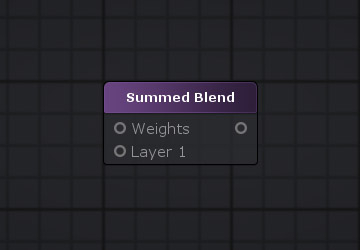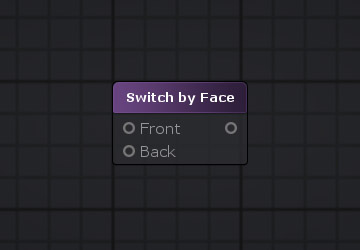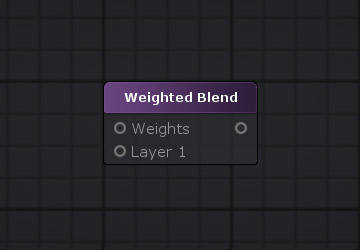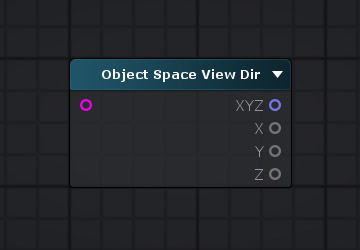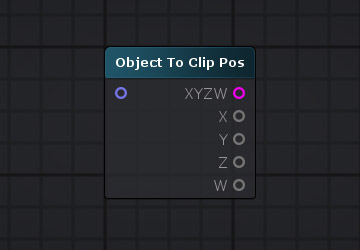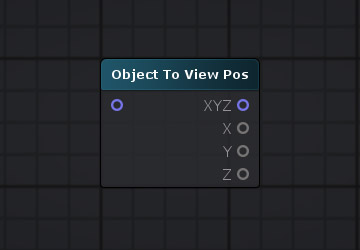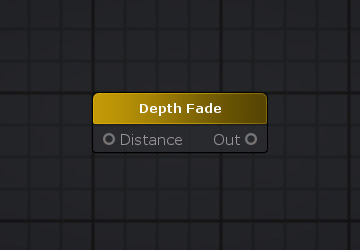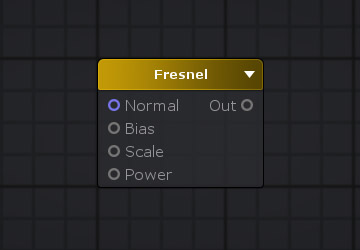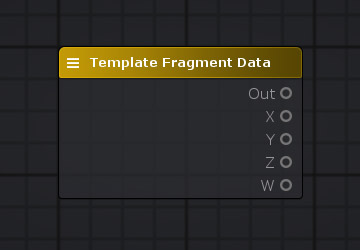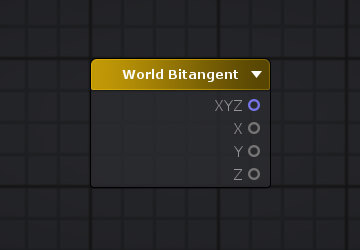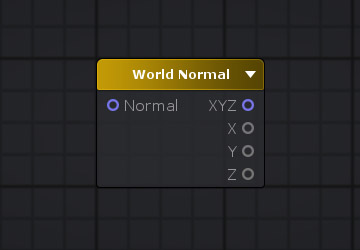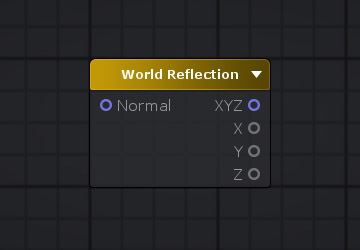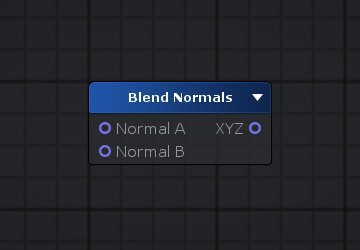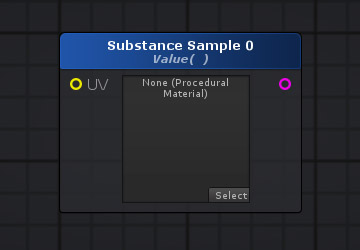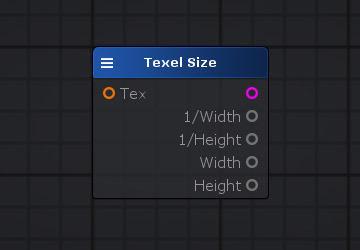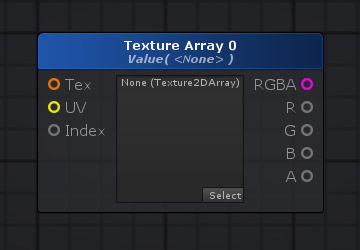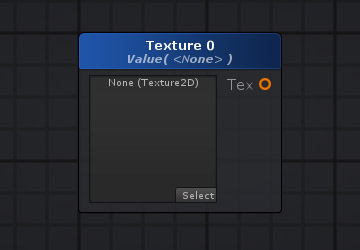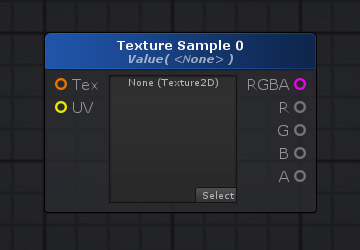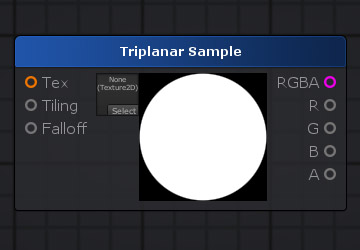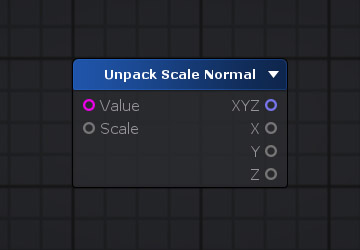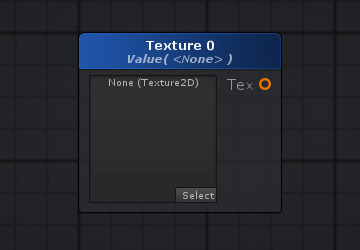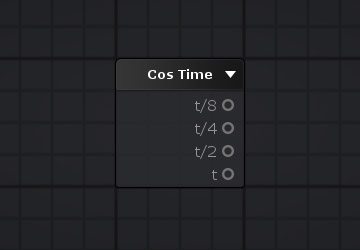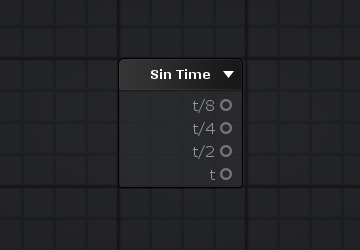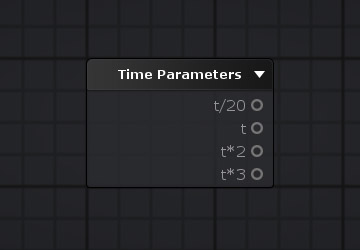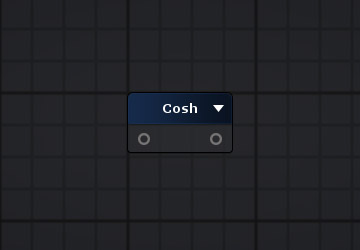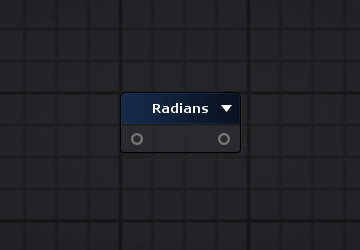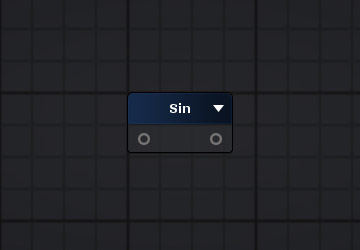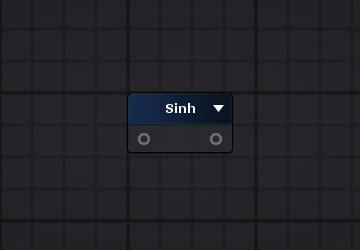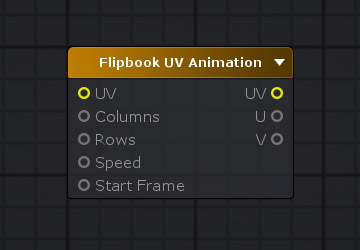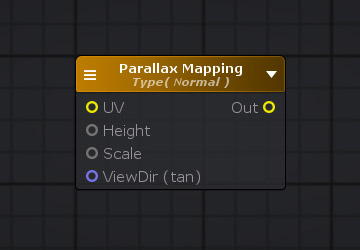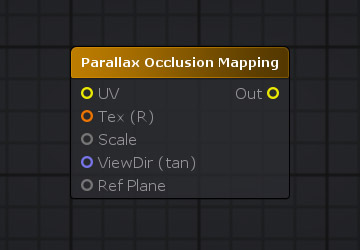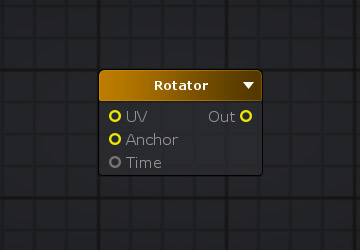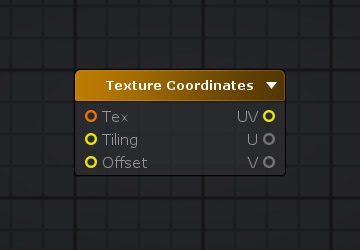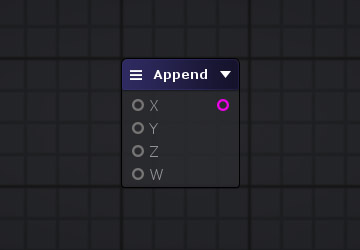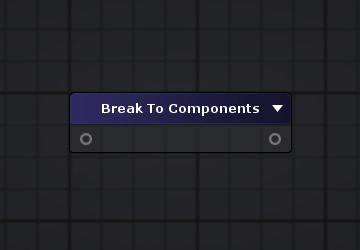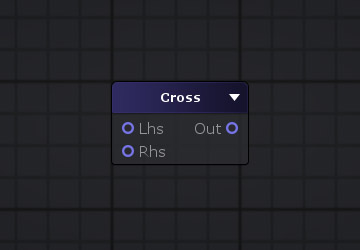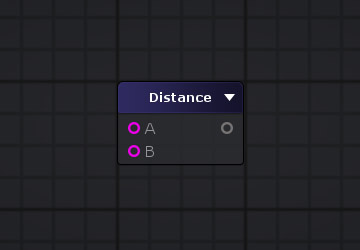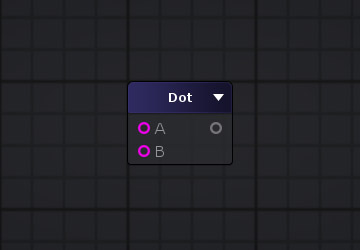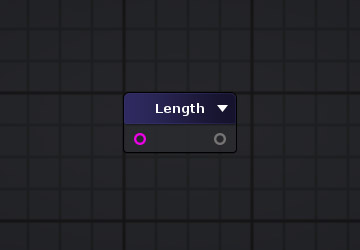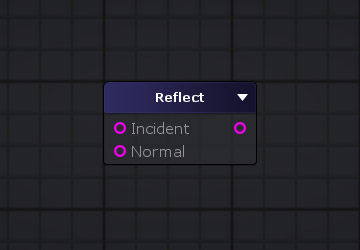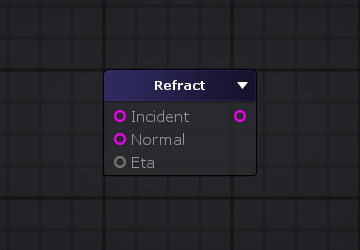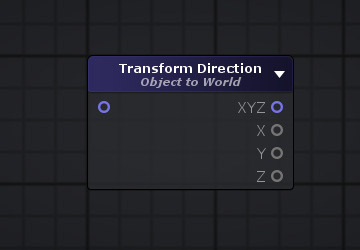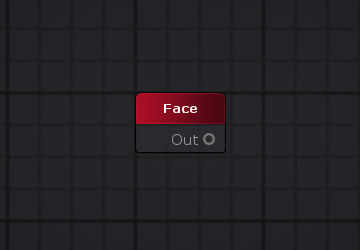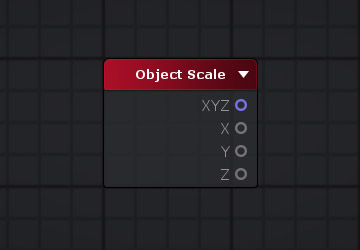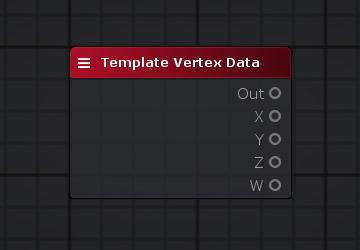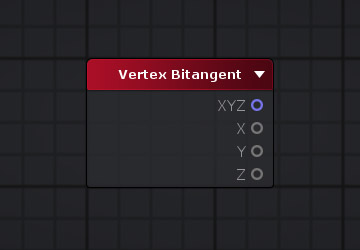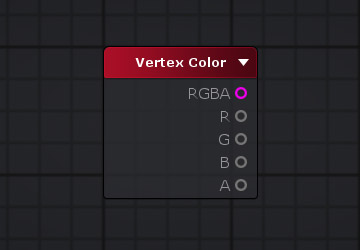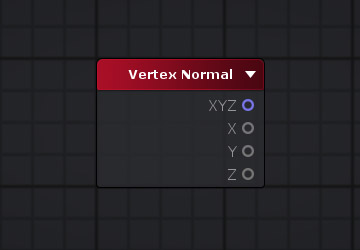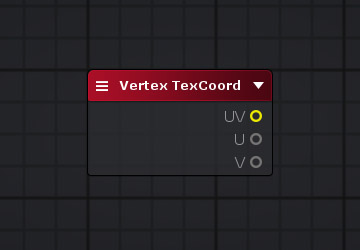ampwiki>Amplify RnD Rick |
|
(No difference)
|
Revision as of 00:06, 2 December 2023
Product Page - Included Shaders - Manual - Shader Functions - Tutorials - API - Shader Templates - Scriptable Rendering Pipeline - Nodes - Community Nodes
Available Node Categories
Camera And Screen
Constants And Properties
Functions
Image Effects
Light
Logical Operators
Math Operators
Matrix Operators
Matrix Transform
Miscellaneous
Object Transform
Surface Data
Textures
Time
Trigonometry Operators
UV Coordinates
Vector Operators
Vertex Data
Camera And Screen
| Camera Depth Fade
|
Outputs a 0 - 1 gradient representing the distance between the surface of this object and camera near plane
|
| Learn More
|
|
| Screen Depth
|
Given a screen postion returns the depth of the scene to the object as seen by the camera
|
| Learn More
|
|
| Screen Position
|
Screen space position, you can either get the Screen position as is or Normalize it to have it at the [0,1] range
|
| Learn More
|
|
| View Dir
|
View direction vector, you can select between World space or Tangent space
|
| Learn More
|
|
Back to Top
Constants And Properties
| Global Array
|
The node returns a value from a global array, which you can configure by entering the name of the array in the node's settings.
|
| ( originally by Johann van Berkel ) Learn More
|
|
| Tau
|
Tau constant (2*PI): 6.28318530718
|
| ( originally by The Four Headed Cat - @fourheadedcat ) Learn More
|
|
Back to Top
Functions
| Function Output
|
Function Output adds an output port to the shader function, it's port type is determined automatically.
|
| Learn More
|
|
Back to Top
Image Effects
| Grayscale
|
Convert image colors to grayscale
|
| ( originally by The Four Headed Cat - @fourheadedcat ) Learn More
|
|
| Posterize
|
Converts a continuous gradation of tones to multiple regions of fewer tones
|
| Learn More
|
|
Back to Top
Light
| Light Color
|
Light Color, RGB value already contains light intensity while A only contains light intensity
|
| Learn More
|
|
Back to Top
Logical Operators
| Compare (A < B)
|
Check if A is lower than B. If true return value of True else return value of False
|
| ( originally by The Four Headed Cat - @fourheadedcat ) Learn More
|
|
| Compare (A = B)
|
Check if A is equal to B. If true return value of True else return value of False
|
| ( originally by The Four Headed Cat - @fourheadedcat ) Learn More
|
|
| Compare (A > B)
|
Check if A is greater than B. If true return value of True else return value of False
|
| ( originally by The Four Headed Cat - @fourheadedcat ) Learn More
|
|
| Compare (A ≠ B)
|
Check if A is not equal to B. If true return value of True else return value of False
|
| ( originally by The Four Headed Cat - @fourheadedcat ) Learn More
|
|
| Compare (A ≤ B)
|
Check if A is lower than or equal to B. If true return value of True else return value of False
|
| ( originally by The Four Headed Cat - @fourheadedcat ) Learn More
|
|
| Compare (A ≥ B)
|
Check if A is greater than or equal to B. If true return value of True else return value of False
|
| ( originally by The Four Headed Cat - @fourheadedcat ) Learn More
|
|
| Compare With Range
|
Check if A is in the range between Range Min and Range Max. If true return value of True else return value of False
|
| ( originally by The Four Headed Cat - @fourheadedcat ) Learn More
|
|
| Toggle Switch
|
Relays, in compile time, the correct input port according to current analyzed sub-shader/pass
|
| Learn More
|
|
Back to Top
Math Operators
| Ceil
|
Smallest integer not less than a scalar or each vector component
|
| Learn More
|
|
| DDX
|
Approximate partial derivative with respect to window-space X
|
| Learn More
|
|
| DDY
|
Approximate partial derivative with respect to window-space Y
|
| Learn More
|
|
| Floor
|
Largest integer not greater than a scalar or each vector component
|
| Learn More
|
|
| Fmod
|
Floating point remainder of x/y with the same sign as x
|
| Learn More
|
|
| FWidth
|
Sum of approximate window-space partial derivatives magnitudes
|
| Learn More
|
|
| Lerp
|
Linear interpolation of two scalars or vectors based on a weight
|
| Learn More
|
|
| Max
|
Maximum of two scalars or each respective component of two vectors
|
| Learn More
|
|
| Min
|
Minimum of two scalars or each respective component of two vectors
|
| Learn More
|
|
| Multiply
|
Multiplication of two or more values ( A * B * .. )
It also handles Matrices multiplication
|
| Learn More
|
|
| Remap
|
Remap value from old min - max range to new min - max range
|
| ( originally by The Four Headed Cat - @fourheadedcat ) Learn More
|
|
| Smoothstep
|
Returns a smooth Hermite interpolation between 0 and 1, if input is in the range [min, max].
|
| Learn More
|
|
| Trunc
|
Largest integer not greater than a scalar or each vector component
|
| Learn More
|
|
Back to Top
Matrix Operators
Back to Top
Matrix Transform
Back to Top
Miscellaneous
| Billboard
|
Calculates new Vertex positions and normals to achieve a billboard effect.
|
| Learn More
|
|
| Register Local Var
|
Forces a local variable to be written with the given name. Can then be fetched at any place with a Get Local Var node.
|
| Learn More
|
|
Back to Top
Object Transform
Back to Top
Surface Data
| Depth Fade
|
Outputs a 0 - 1 gradient representing the distance between the surface of this object and geometry behind
|
| Learn More
|
|
| World Normal
|
Per pixel world normal vector, accepts a Normal vector in tangent space (ie: normalmap)
|
| Learn More
|
|
Back to Top
Textures
| Texture Object
|
Represents a Texture Asset. Can be used in samplers Tex inputs or shader function inputs to reuse the same texture multiple times.
|
| Learn More
|
|
| Texture Sample
|
Samples a chosen texture and returns its color values, Texture and UVs can be overriden and you can select different mip modes and levels. It can also unpack and scale textures marked as normalmaps.
|
| Learn More
|
|
Back to Top
Time
Back to Top
Trigonometry Operators
Back to Top
UV Coordinates
| Pixelate UV
|
Pixelate Texture Modifying UV.
|
| ( originally by The Four Headed Cat - @fourheadedcat ) Learn More
|
|
| Rotator
|
Rotates UVs or any Vector2 value from an Anchor point for a specified Time value
|
| Learn More
|
|
| Texture Coordinates
|
Texture UV coordinates set, if Tex is connected to a texture object it will use that texture scale factors, otherwise uses Tilling and Offset port values
|
| Learn More
|
|
Back to Top
Vector Operators
| Swizzle
|
Swizzle components of vector types
|
| ( originally by Tobias Pott - @TobiasPott ) Learn More
|
|
Back to Top
Vertex Data
| Face
|
Indicates whether the rendered surface is facing the camera (1), or facing away from the camera(-1)
|
| Learn More
|
|
| Vertex Bitangent
|
Calculated bitangent vector in object space, can be used in both local vertex offset and fragment outputs. Already has tangent sign and object transform into account
|
| Learn More
|
|
| Vertex Normal
|
Vertex normal vector in object space, can be used in both local vertex offset and fragment outputs
|
| Learn More
|
|
| Vertex Position
|
Vertex position vector in object space, can be used in both local vertex offset and fragment outputs
|
| Learn More
|
|
| Vertex Tangent
|
Vertex tangent vector in object space, can be used in both local vertex offset and fragment outputs
|
| Learn More
|
|
| Vertex Tangent Sign
|
Vertex tangent sign in object space, return the W value of tangent vector that contains only the sign of the tangent
|
| Learn More
|
|
Back to Top